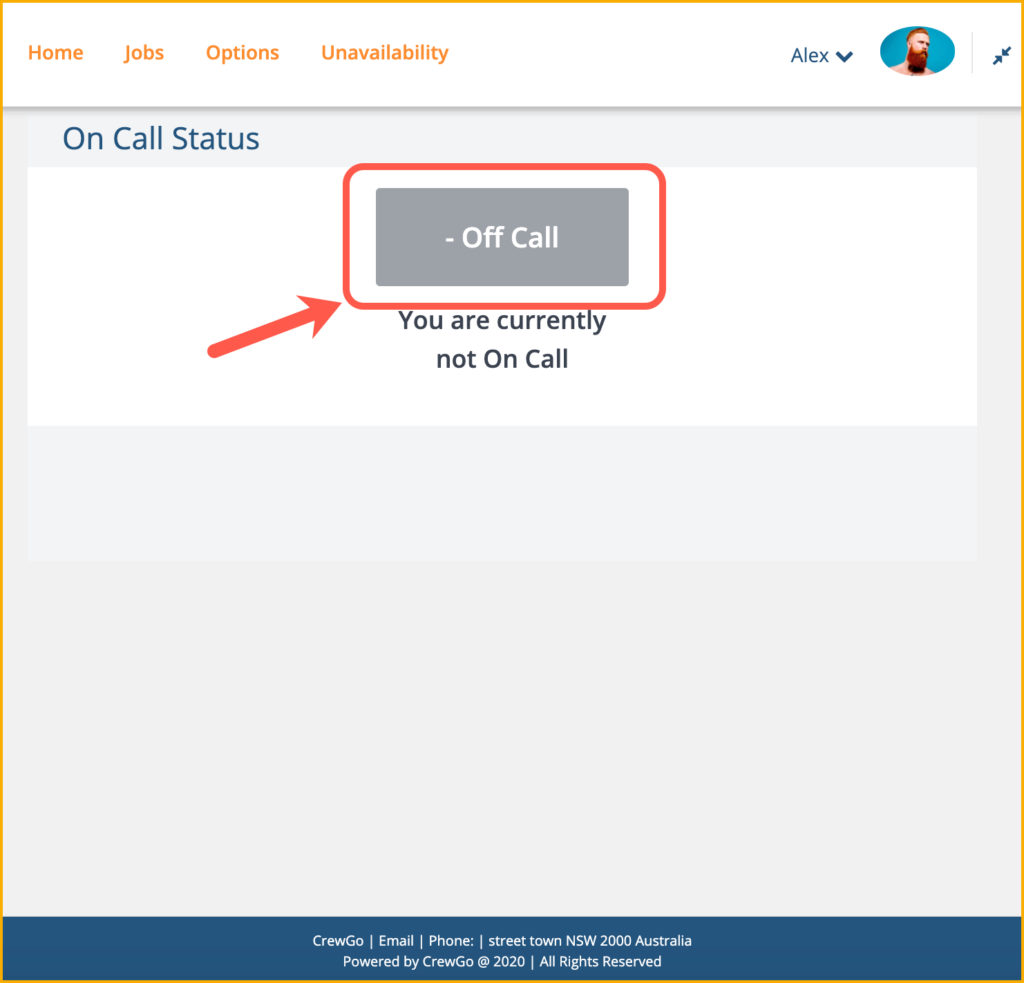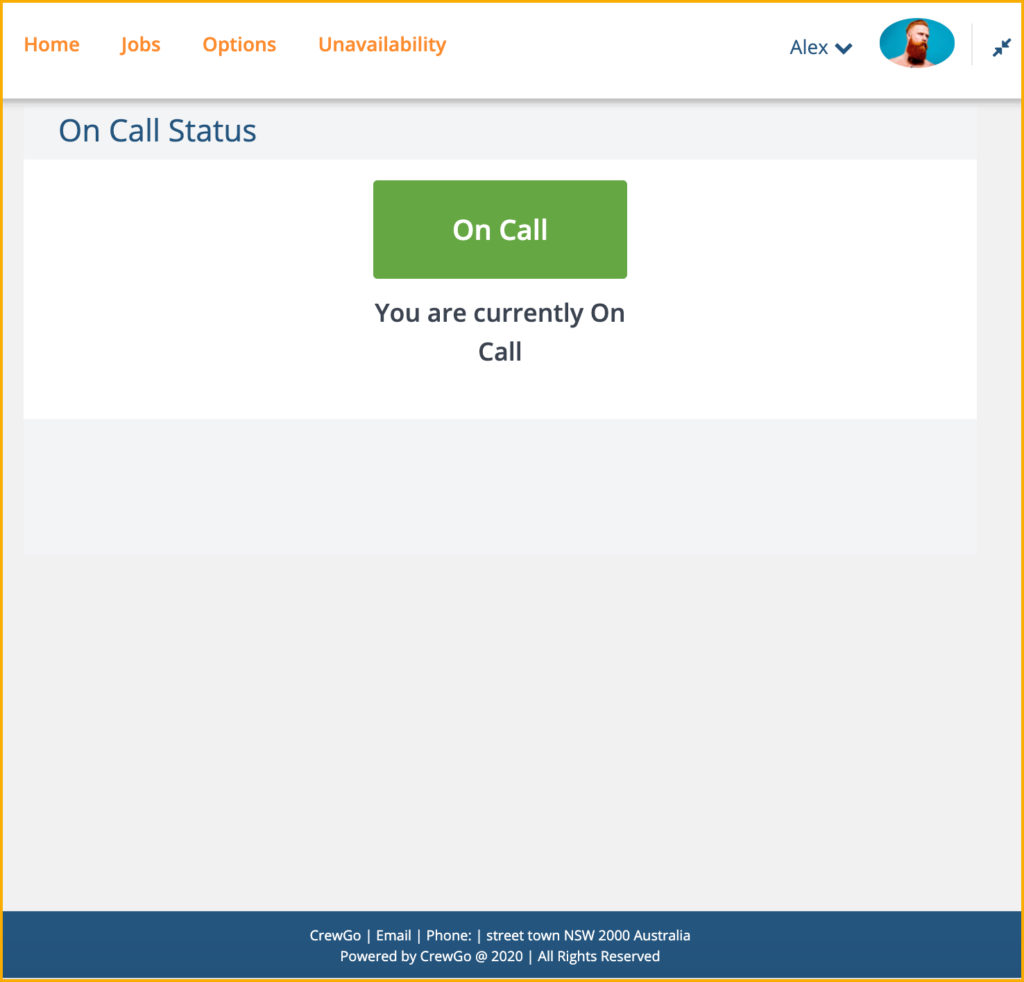10.0 On Call
Crew members can set their status as On Call. On Call crew members mean they are expected to be available at any time during their shift or they available to accepts shift with short notice. In PM Crew Access, there are two ways to activate On Call. One is through the home page and the other one is through Options>On Call.
10.0.1 On Call – Homepage
Click the Off Call button then the page will refresh. The button will change to On Call.
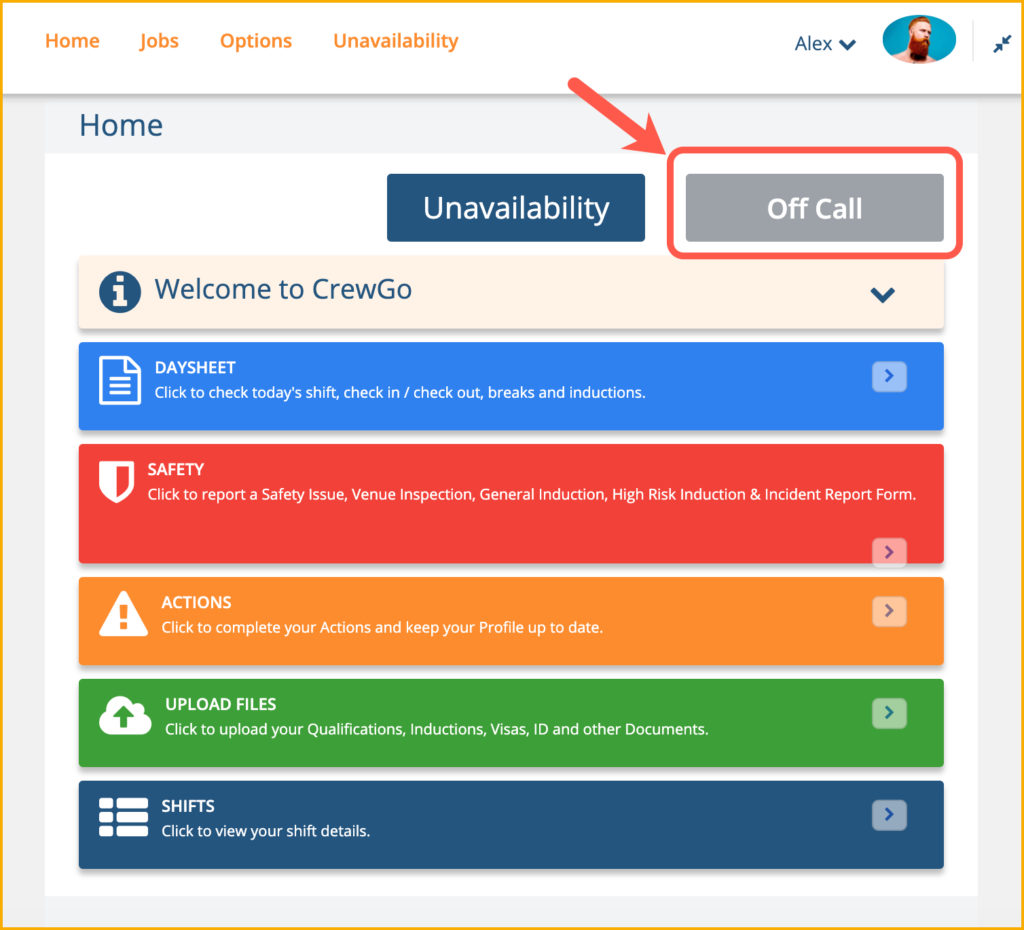
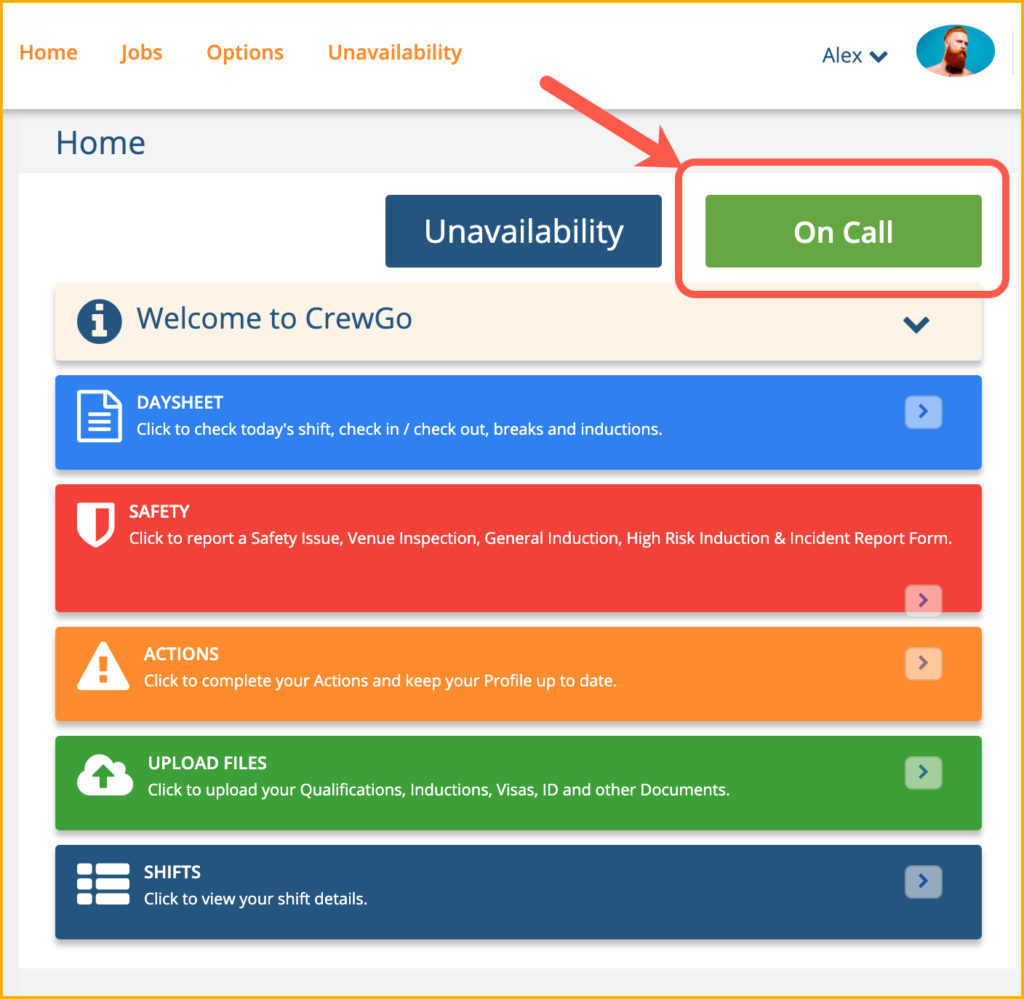
10.0.2 On Call (Options)
Crew member can also access On Call via Options>On Call.
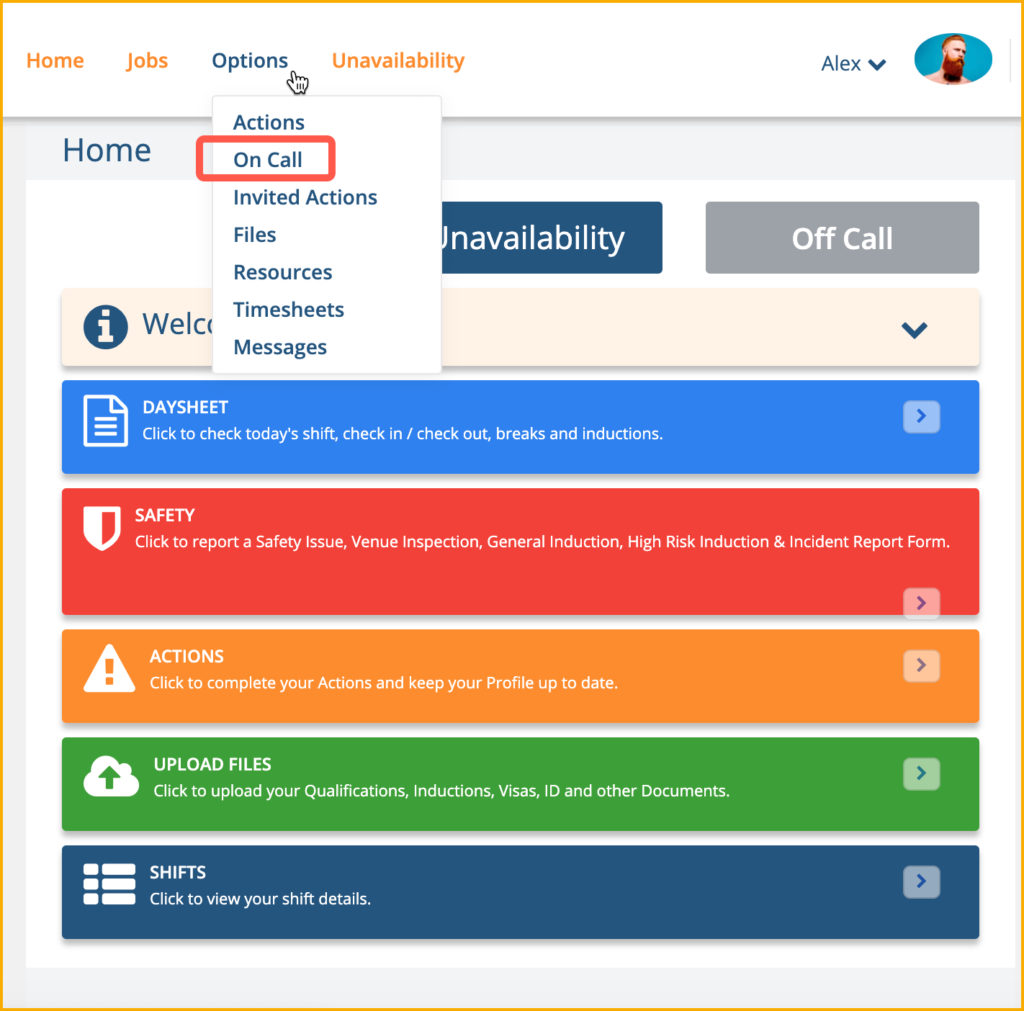
You will then redirected to the On Call page. Click on the button to change the status to On Call.