3.41 Auto Ranking / Score
This feature will automatically rank your crew members according to their total working hours in the last 6 months. In this way, there’s no need to manually review your crew members and rerank them manually because it can be done automatically in the Admin Settings>Rank.
Auto Score Rerank Daily On: If this box is ticked, auto score rerank will run daily.
Search Rank From: the starting point of the Rank to be searched.
Search Rank To: the end point of the Rank to be searched.
Search Exclude From: the starting point of the Rank that will be excluded from the search.
Search Exclude To: the end point of the Rank that will be excluded from the search.
Rerank From: the starting point of the reranking.
Rerank To: the endpoint of the reranking.
Rerank Exclude from: the starting point of the rank that is excluded from reranking.
Rerank Exclude to: the endpoint of the rank that is excluded from reranking.
RANK RANGE
In the fields provided for Rank Range, you can enter the rank of the crew if he is inactive for the past 6 months. In the screenshot below, the field is set as 777 which means if the crew is inactive for 6 months, his rank will be 777.
Furthermore, you can specify the criteria for the hours in the last 6 months and decide the rank of the crew.
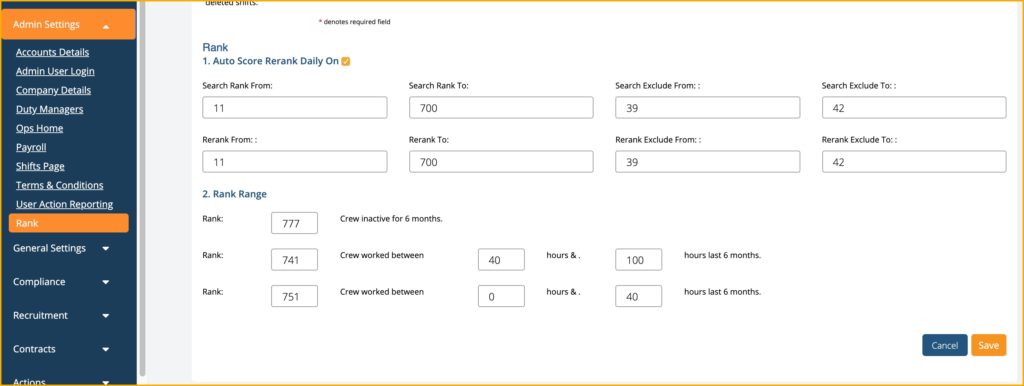
In the above screenshot, the Auto Score Rerank will search from Rank 11 to Rank 700 but it will exclude Rank 39 to Rank 42. All crew members from Rank 11 to Rank 700 will be reranked according to their total working hours for the past 6 months excluding crew members with Rank 39 to Rank 42.
If a crew is inactive for 6 months, he will be ranked as 777. If a crew member has worked between 40hours-100hours in the past 6 months, he will be ranked as 741.
If a crew member has worked between 0hours-40hours in the past 6 months, he will be ranked as 751.


