3.9 Deleted Shifts
CNB > Deleted Shifts A / DM / M
To delete shifts, select any shift in the Shifts Page, then scroll down to the bottom of the Shifts Page and click on Select an Action and select Delete Shifts. A window will pop up to required reason to delete the shift, submit any test to delete the shift/s and an email notification will be sent to Admin.
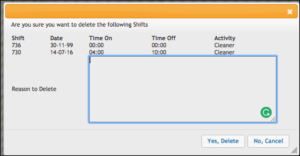
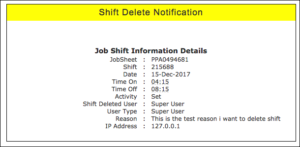
In the Shifts Icon Navigation Bar you can find the Deleted Shifts tab, any deleted shifts will recorded in this page. Restore shift option is available in Shifts Page, to restore shift click on Restore Shift on the right or select multiple shifts and click the Restore Shifts button.
Reason to delete shift can be hidden, in Settings Page scroll down to the bottom of the page Hide Reason On Shift Delete section tick to have the reason text box hidden.
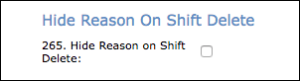
Note: Delete shift reason is required by default, Settings is required to manually change to have delete shift reason hidden.


