4.0 AUB (Administrator Utility Bar) Tabs
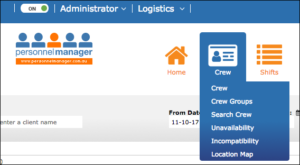
Move and hold the computer Mouse on the Icon to dispay the dropdown menu.
Such as: Home | Shifts | Crew | Crew Groups | Search Crew | Clients | Venues | Deleted Shifts | Rates | Categories | Activities | Events | Tasks | Extras | Discounts | Incompatible Client-Crew | Leave | Unavailability | Onsite Contacts | Shift History | Location Map | Message etc.
AUB – Administrator Utility Bar (located at the top left of screen), Click Administrator to display the dropdown list that contains links to pages:
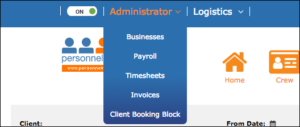
Businesses|Payroll|Invoices|Client Booking Block|Global Settings



