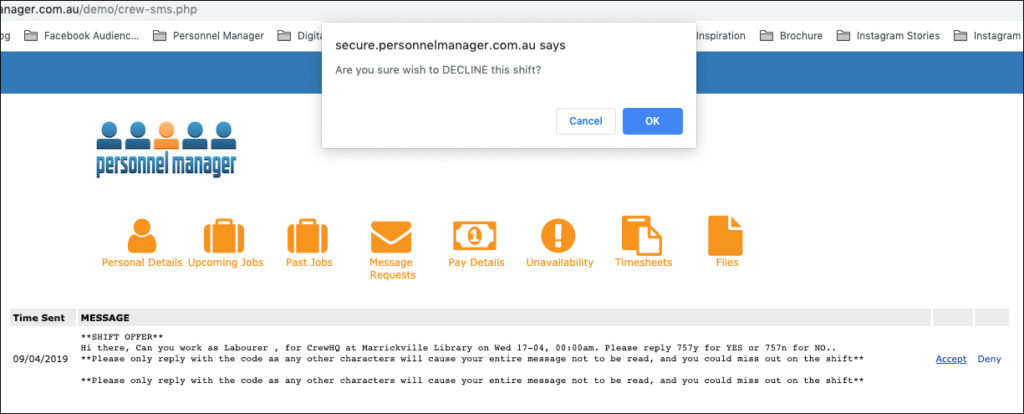5.0 Message Requests
Viewing Message Requests
Message requests are messages sent to you. To view these message requests, please follow below steps:
1. Click Message Requests in the navigation menu.
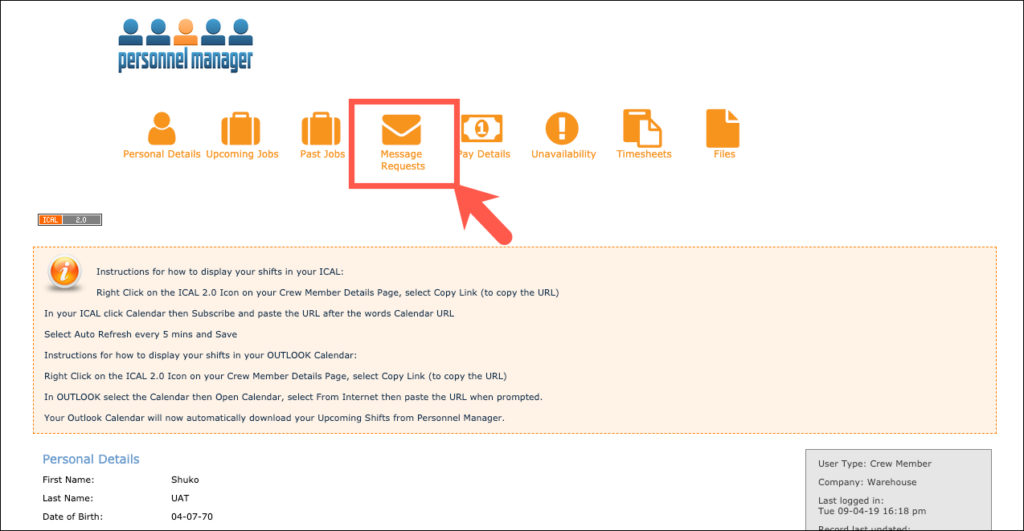
2. You will be redirected to the Message Requests page listing all your messages.
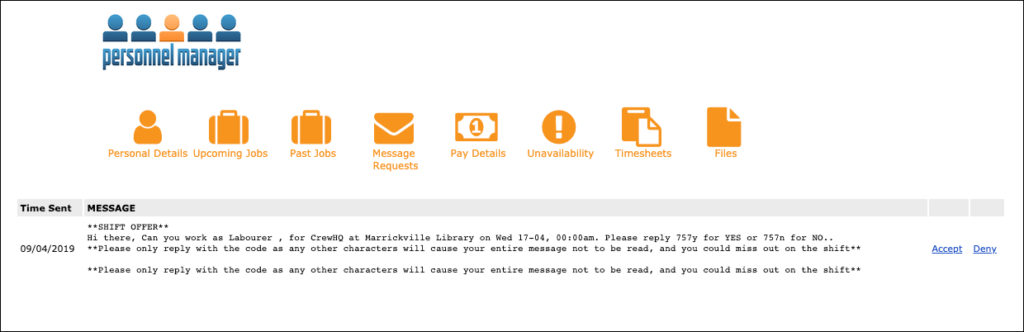
Message Requests Action
All Message Requests has a corresponding action. Take for instance a message request for shift offer, you can Accept or Deny the offer.
1. In the Message Requests. you can either Accept or Deny an offer.
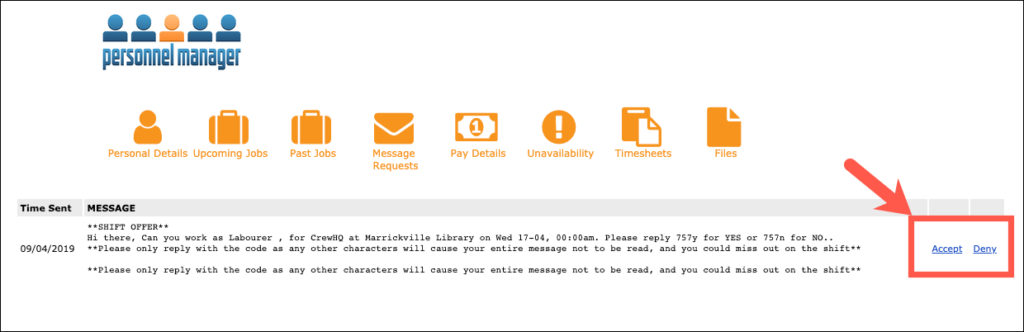
2. To accept an offer, simply click Accept. A pop-up window will be displayed confirming if you really want to accept the shift. Click OK.

3. To decline an offer, simply click Deny and a pop-up window will be displayed confirming if you really want to deny the shift. Click OK.