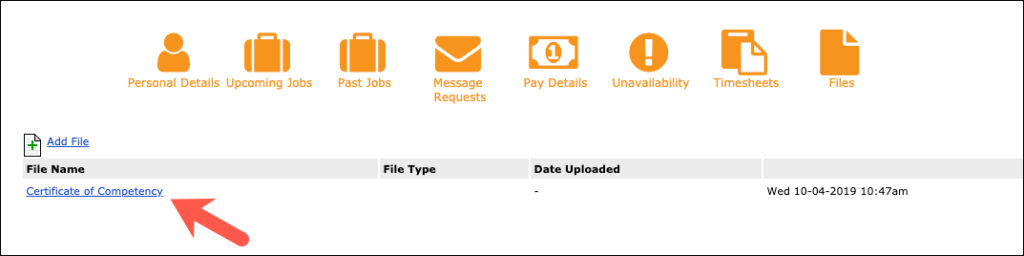9.0 Files
Adding Files
If you are not available to take shifts for a particular date, you can set it up in the Unavailability page.
1. Click Files in the navigation menu.
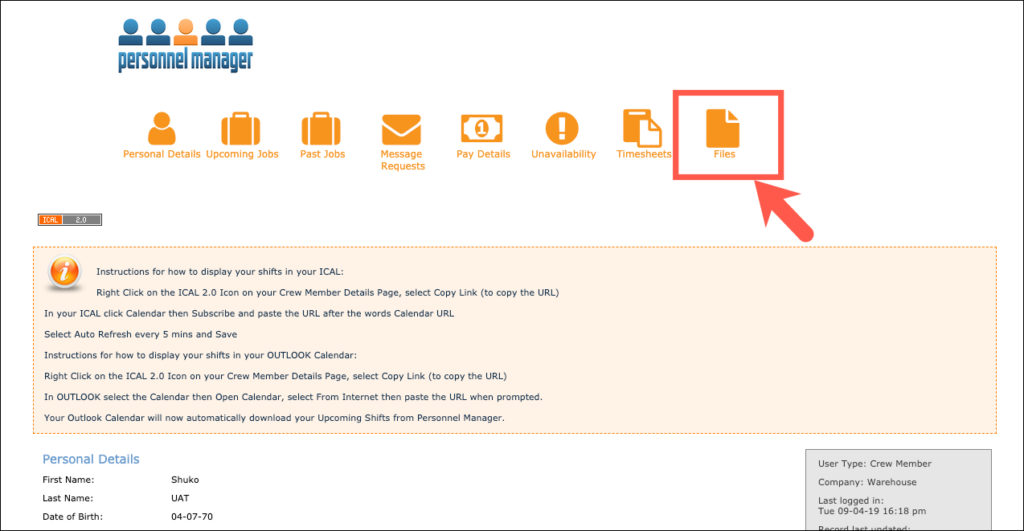
2. Click Add Files.
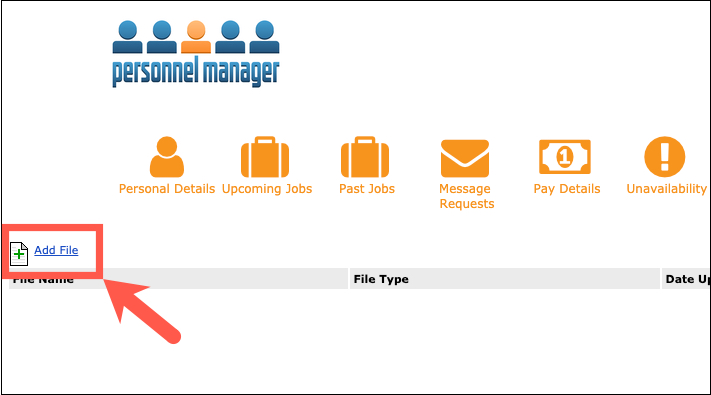
3. Enter the File Description, click Choose File and click Upload.
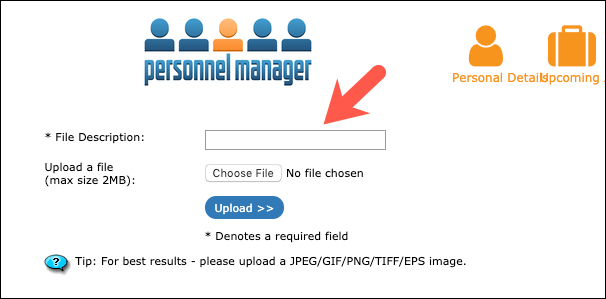
4. The document will be added on the file list. You can click on the file link to view the document you have uploaded.