3.26 Shifts Page Files Popup
Shifts can have various requirements. This includes qualifications, inductions, work visas, etc. A crew should be able to fulfil these requirements before being assigned to a shift.
As such, there are numerous files and documents that a crew should present to vouch that he/she is indeed qualified to a particular shift.
The Shifts Page Files popup will display different crew files and the ability to upload documents in the pop-up window.
3.26.1 Accessing the files of the crew through the Shifts Page
1. In the Shifts page, click the Files icon.

2. A pop-up will appear displaying the files of the crew.
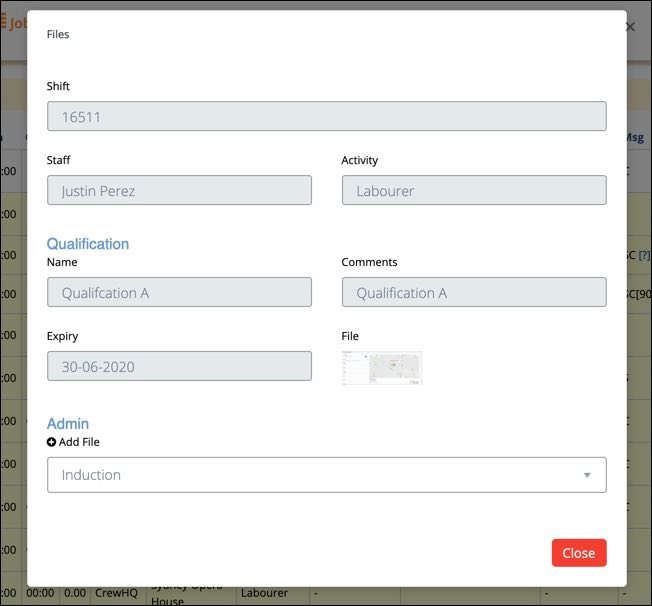
3.26.2 Adding Files Using the Popup Window
If you need to add more files for the crew, please follow these steps:
1. Select the type of file that you want to add from the dropdown menu.
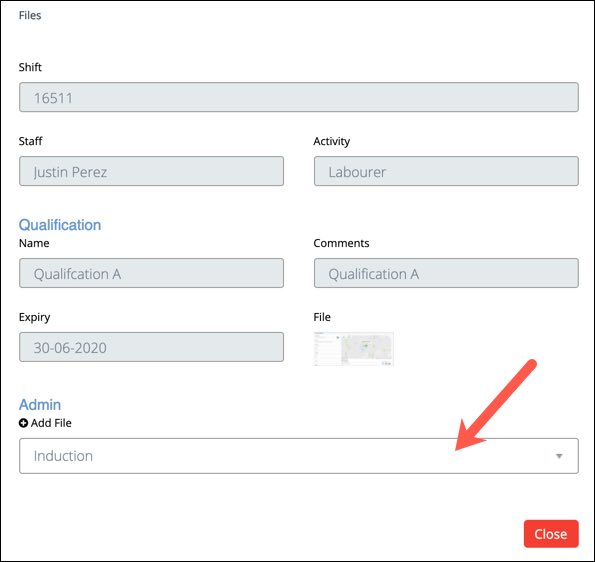
You can select from the following options:
Expiry Date Warning
Qualifications
Training
Induction
Identification
Visa
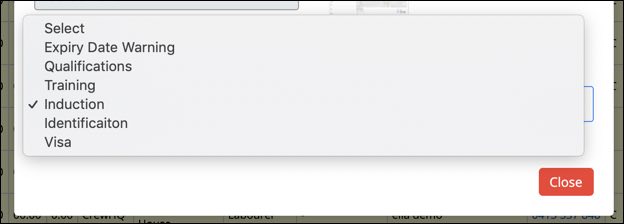
2. A new window will appear where you will need to enter the details of the file. In the screenshot below, we are adding an Induction for the crew.

3. Select the Induction from the dropdown menu.

4. Enter Comments and select the Expiry from the calendar interface.
Note: Comment can be an additional information about the Induction.
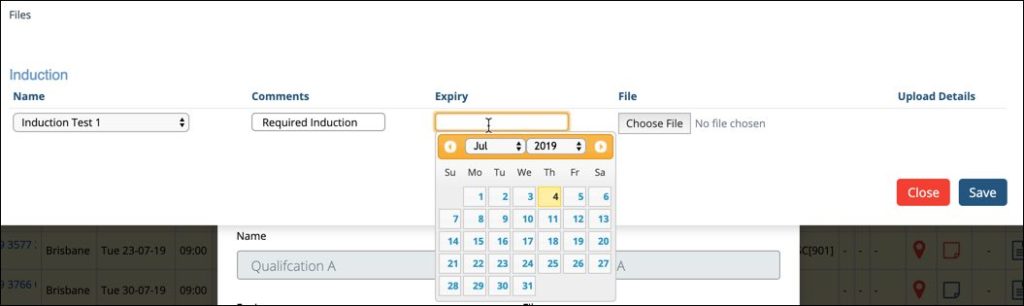
5. Choose the related File for the Induction. Once you clicked Choose File, the file explorer will open where you can locate the file and then upload. Once uploaded the name of the file will appear in the field.
6. Click Save.
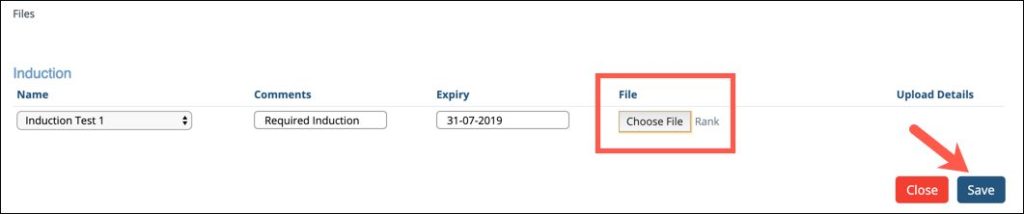
Follow the same procedure if you want to upload other types of files.


