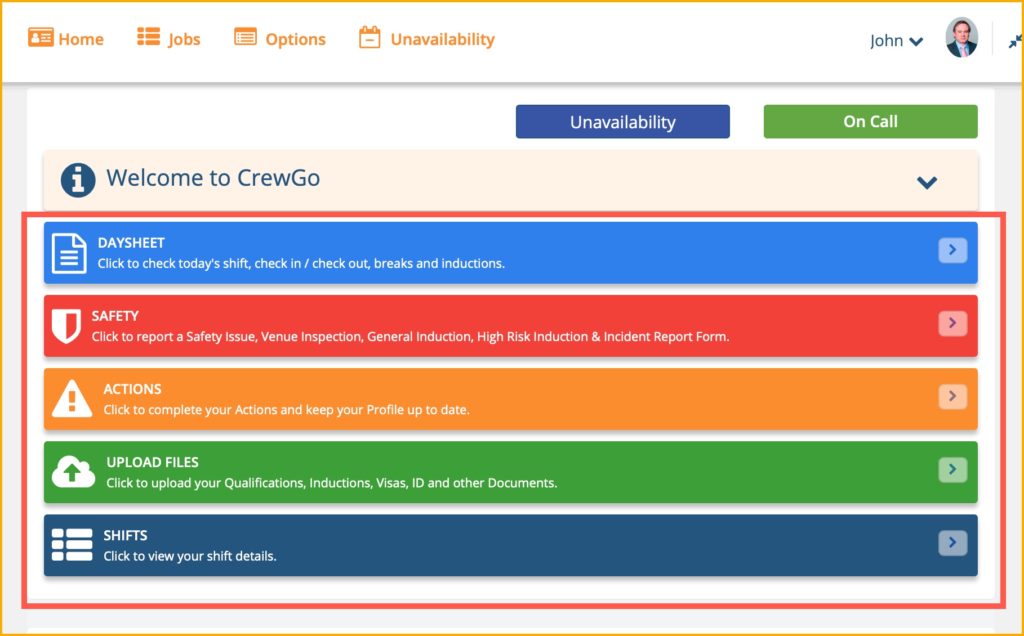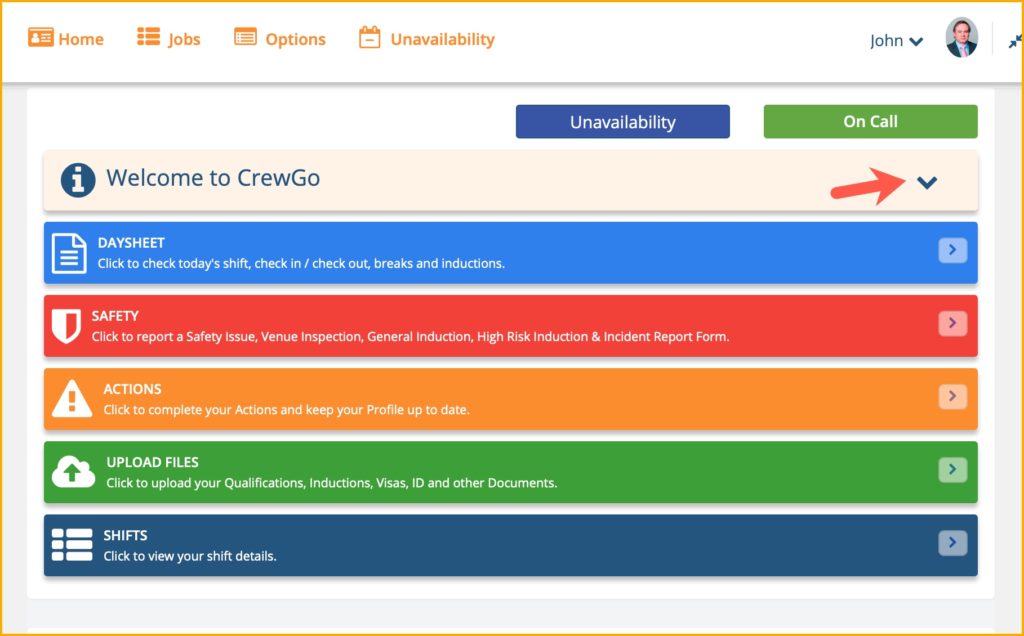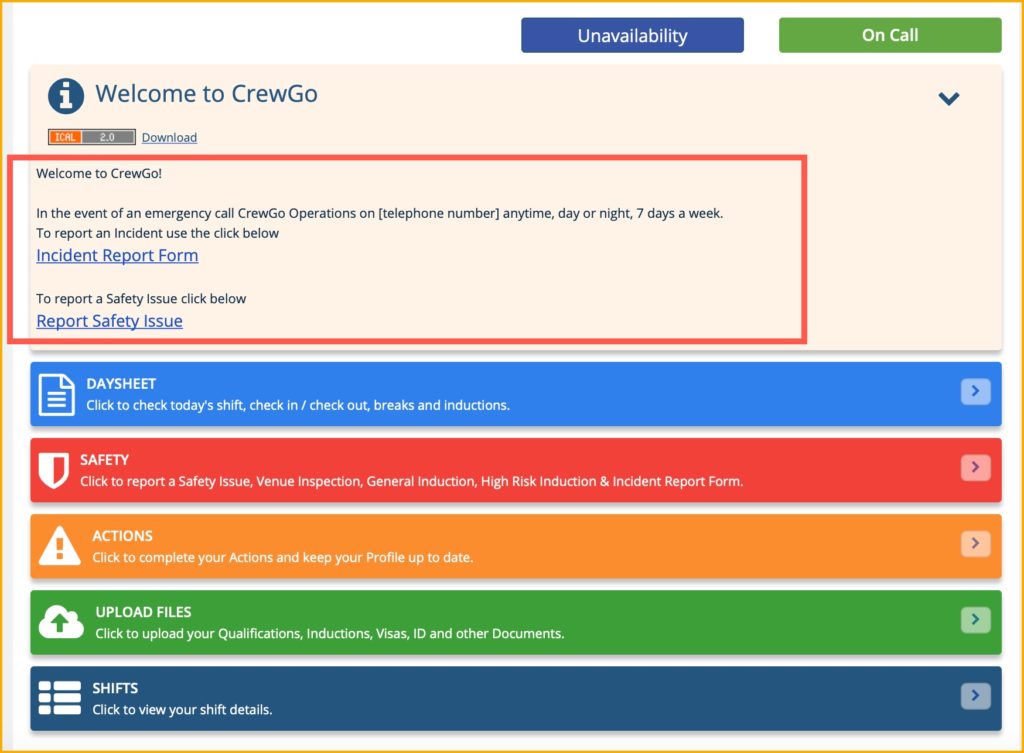4.12 Welcome to Company – Crew Portal Home Page Information Tab Settings
You can add important tabs and links on the Crew Portal home page using the Crew Message Title and Crew Message found in the General Settings. The contents that will be entered here will appear in the Crew Portal. You can add any relevant information that may be helpful for the crew.
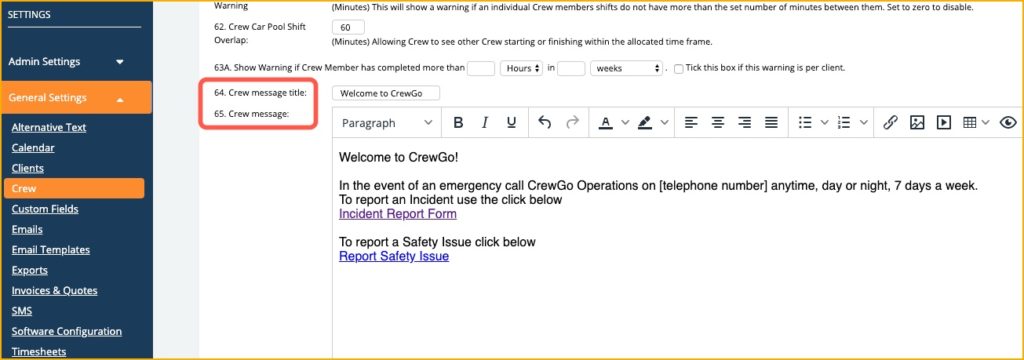
The Crew Message Title also activates the Welcome To Company Info dropdown, Day Sheet, Safety, Actions and Shifts tabs in the Crew Portal home page.
If there are other links and tabs that you want to add on the Crew Portal home page, contact PM / CrewGo.