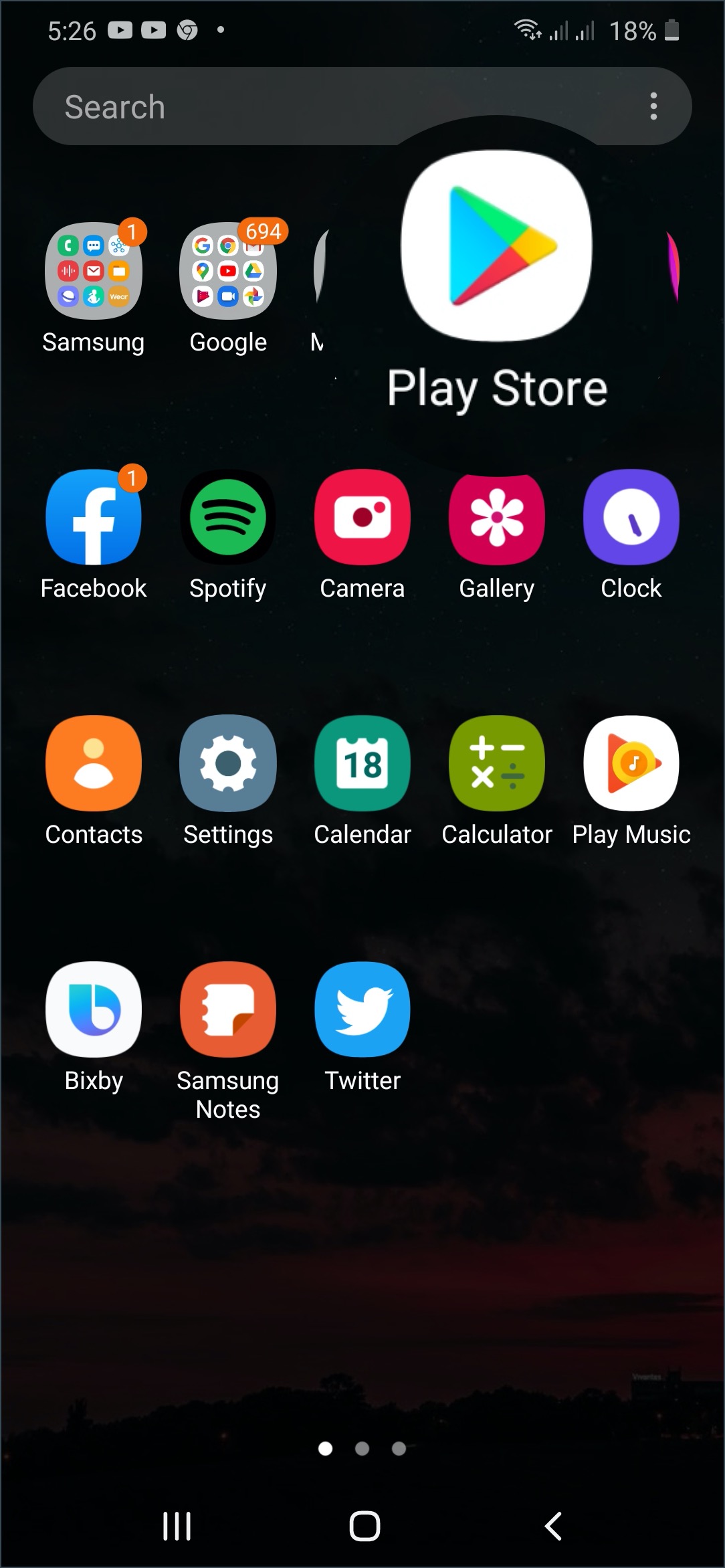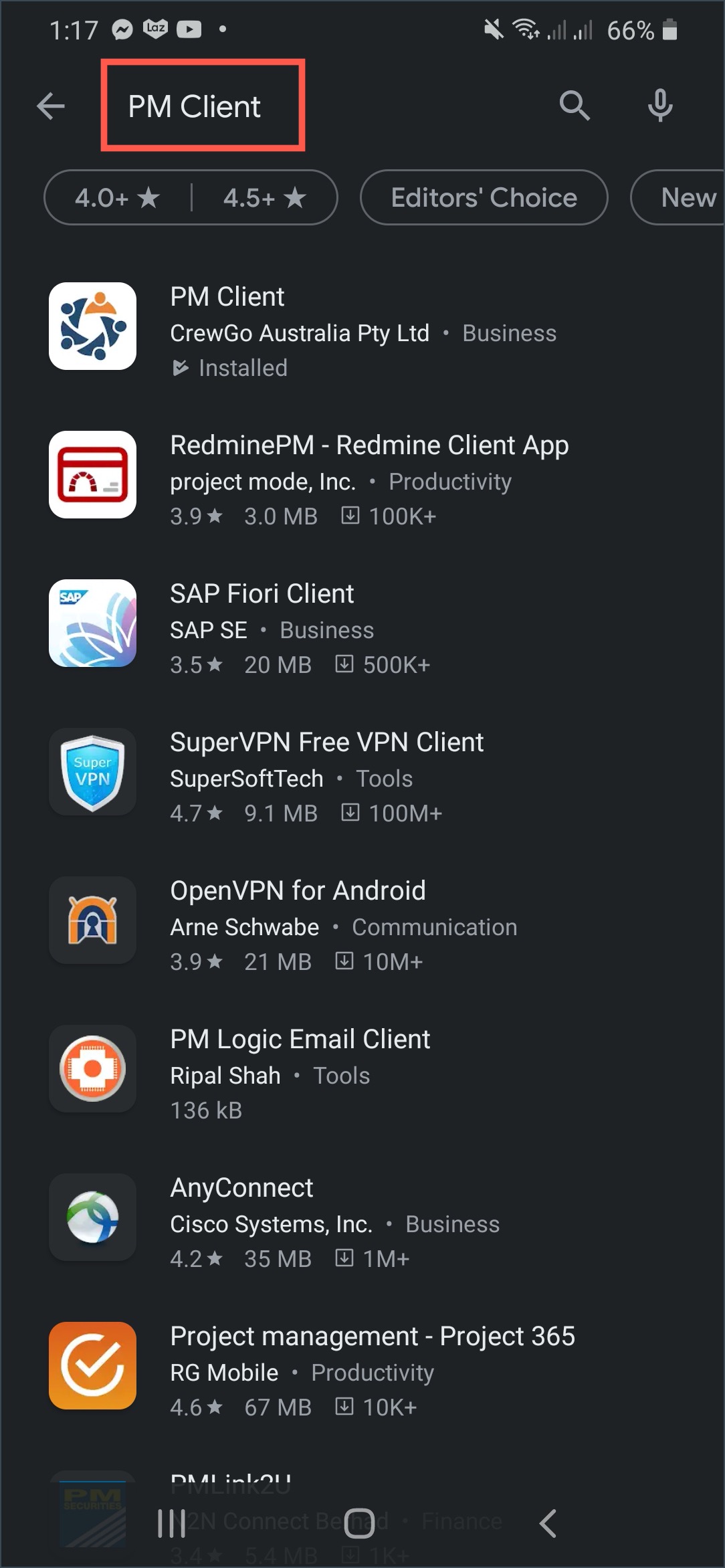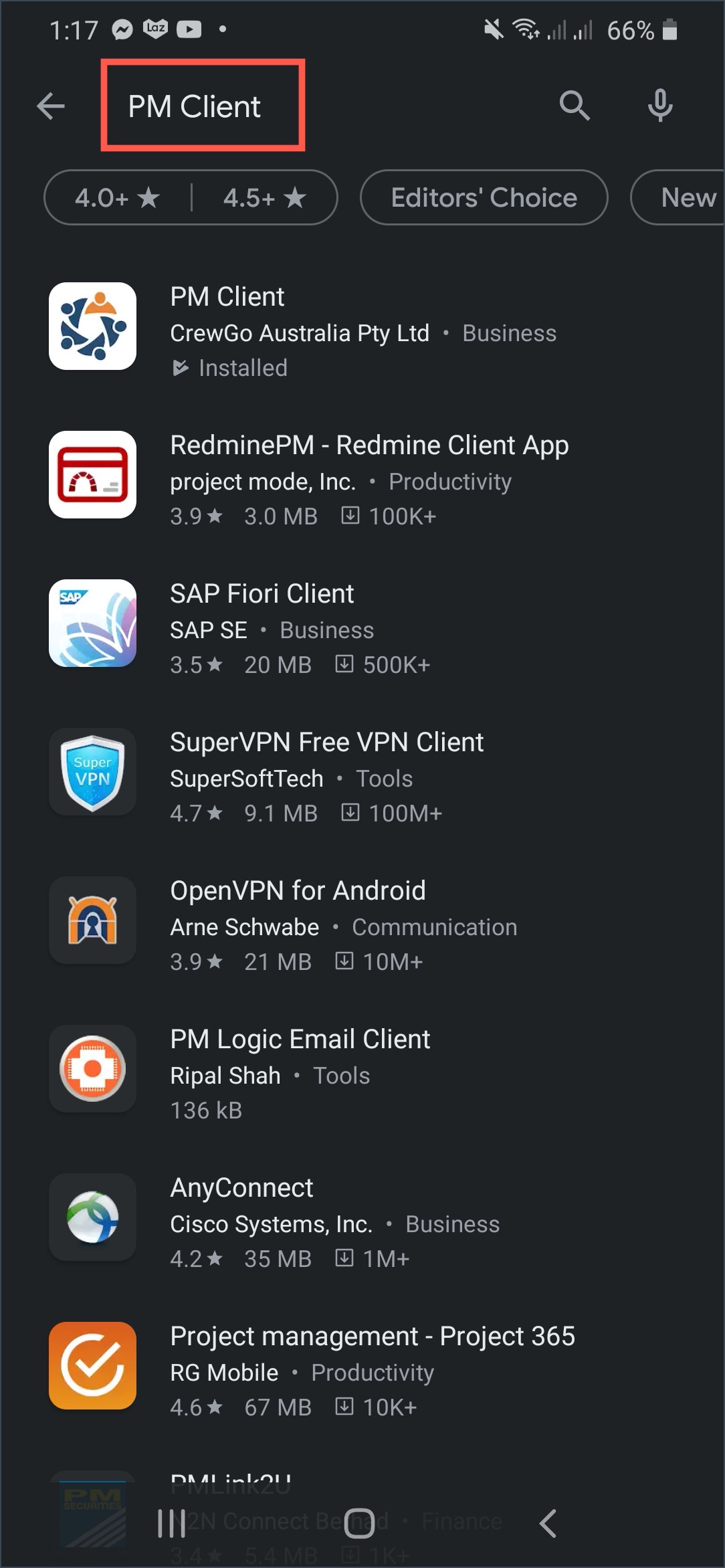1.0 Getting Started with PM Client App
Introduction
Manage your projects and team anytime/anywhere with PM Client App. User friendly, simple and convenient specifically made to handle your business needs.
Create bookings, get a quote, edit shift times, check who’s working where PM Client App got you covered.
Discover what makes our app great:
Key Features
Real Time Booking
Manage Jobs
Timesheet and Invoices
Manage Supervisors
Login as Supervisor User
In-App Message, Chat, Voice and Video call
Manage and Track Staff
Manage Payments and Keep Track of Payment History
PM Client App is available for free via App Store or Google Play Store.
![]()
Downloading the App
PM Client App supports both iOS and Android mobile platforms.
How to download PM Client App in your iOS device
1. Launch the App Store.
2. Tap the Search icon on the bottom right of your screen.
3. Type CrewGo in the search bar.
4. Tap Install once you’ve found the app. (Note: In iOS, if you have previously downloaded the app, simply tap the cloud icon to download the app again)
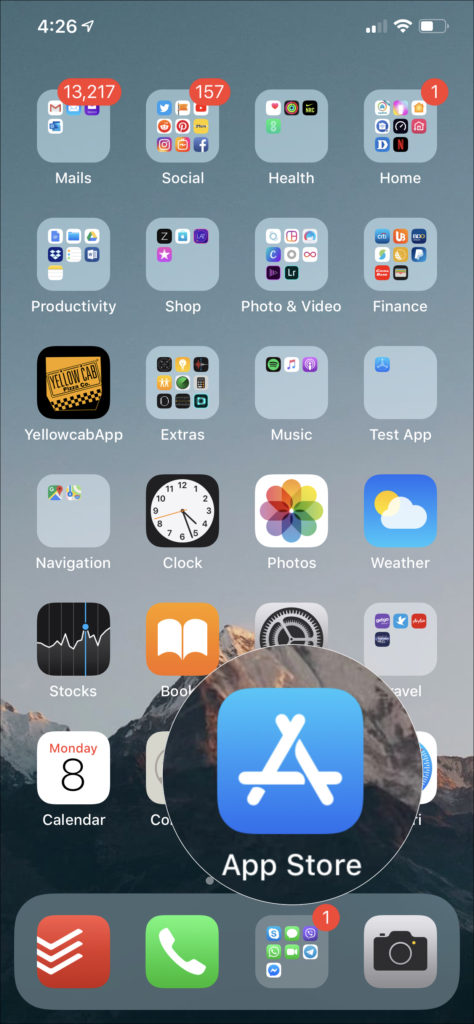
How to download PM Client App in your Android device
1. Launch the Google Play Store.
2. Tap the Search icon on the bottom right of your screen.
3. Type PM Client App in the search bar.
4. Tap Install once you’ve found the app.