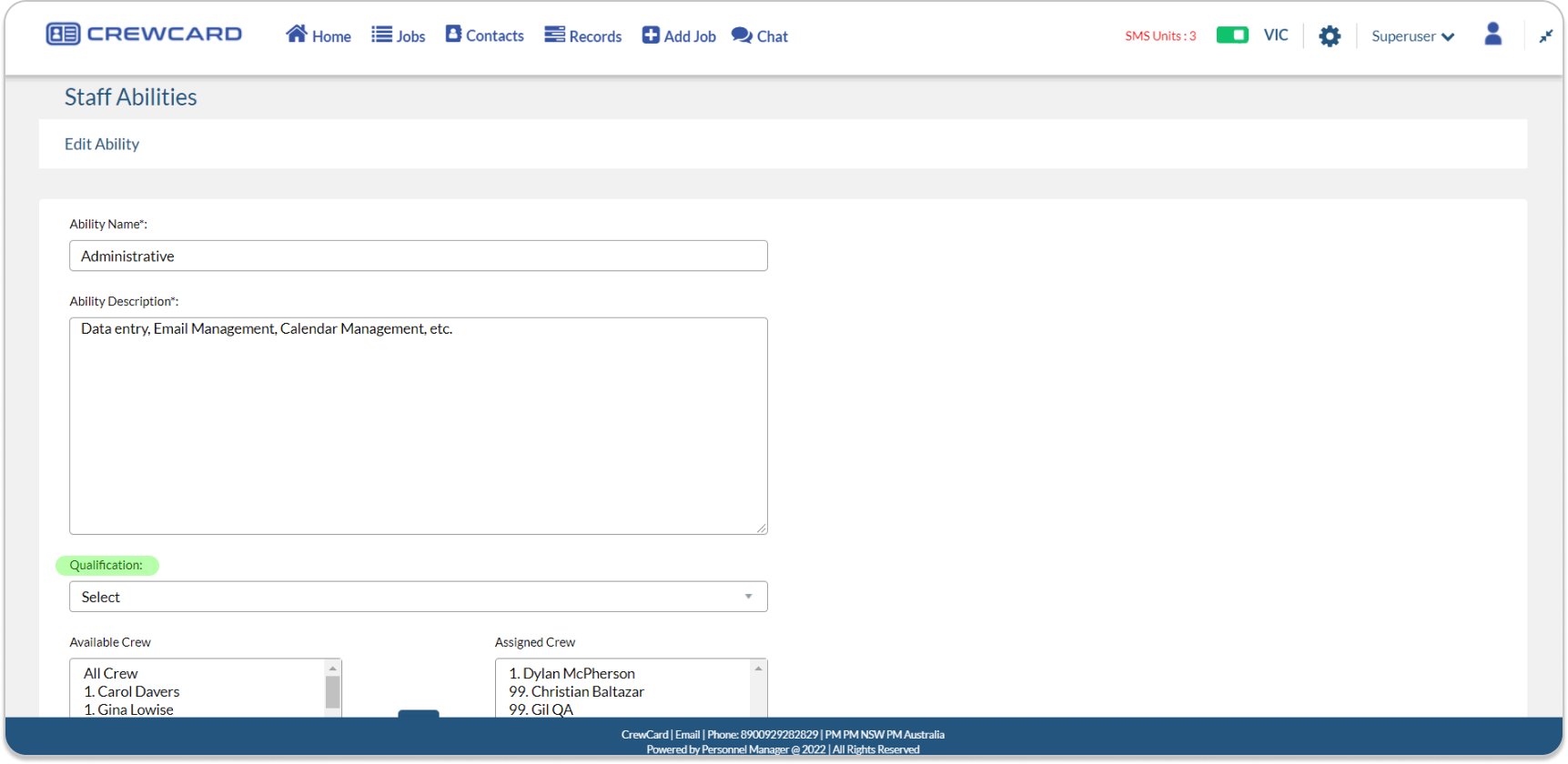There are Activities and Abilities which require a Qualification before a crew can be assigned to a shift. As such, Activity and Abilities can be mapped to a Qualification. Depending on the Qualification settings, a crew may be blocked from being assigned to a shift.
All the qualifications you have added in this setting will become available in the activity page where you can map the qualifications.
The setting warns you if a crew member has an incomplete qualification or if the qualification has expired, you will not be able to book them for any shift. The word “BLOCKED” will be added alongside the name of the crew member.
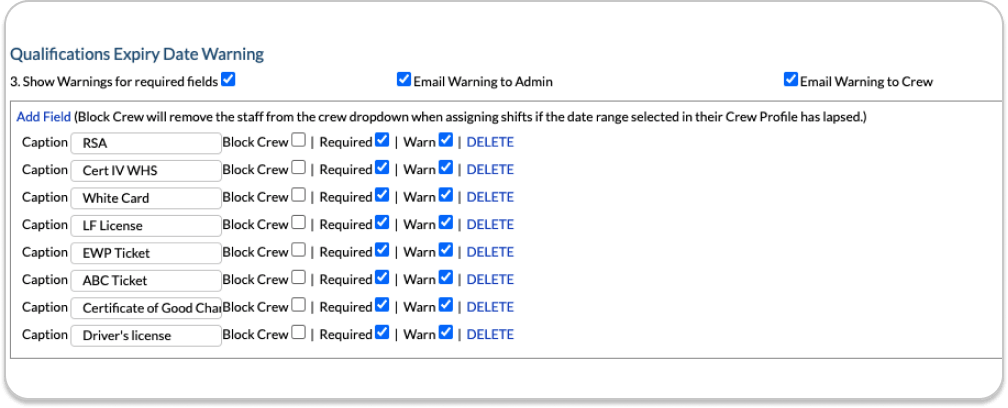
To add a new field for Qualification, click Add Field then enter the Caption, Input and you can tick the boxes of Block Crew, Required, Warn, Apply to All, and Daily Email. You also can delete the qualification using the delete icon.
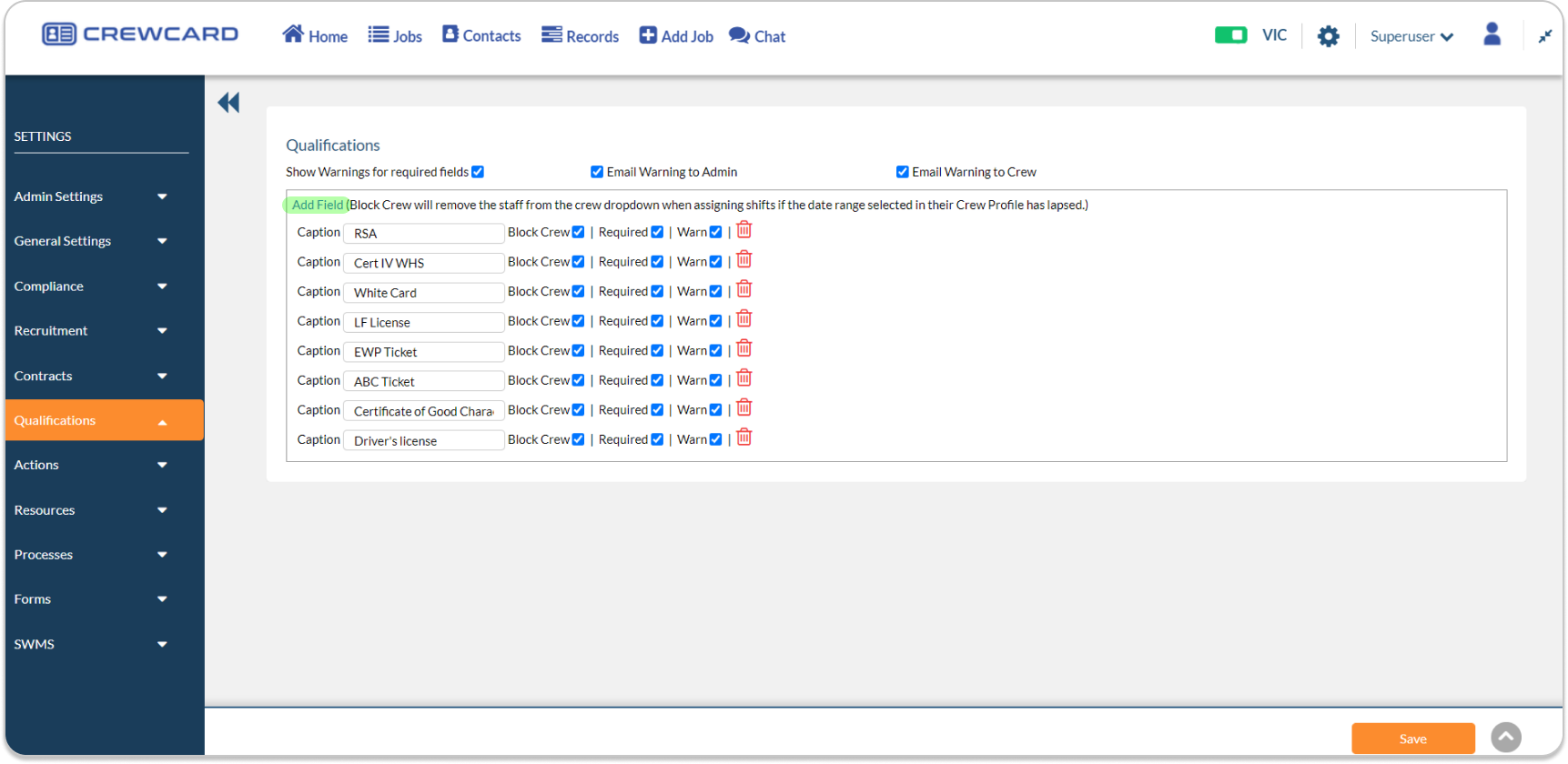
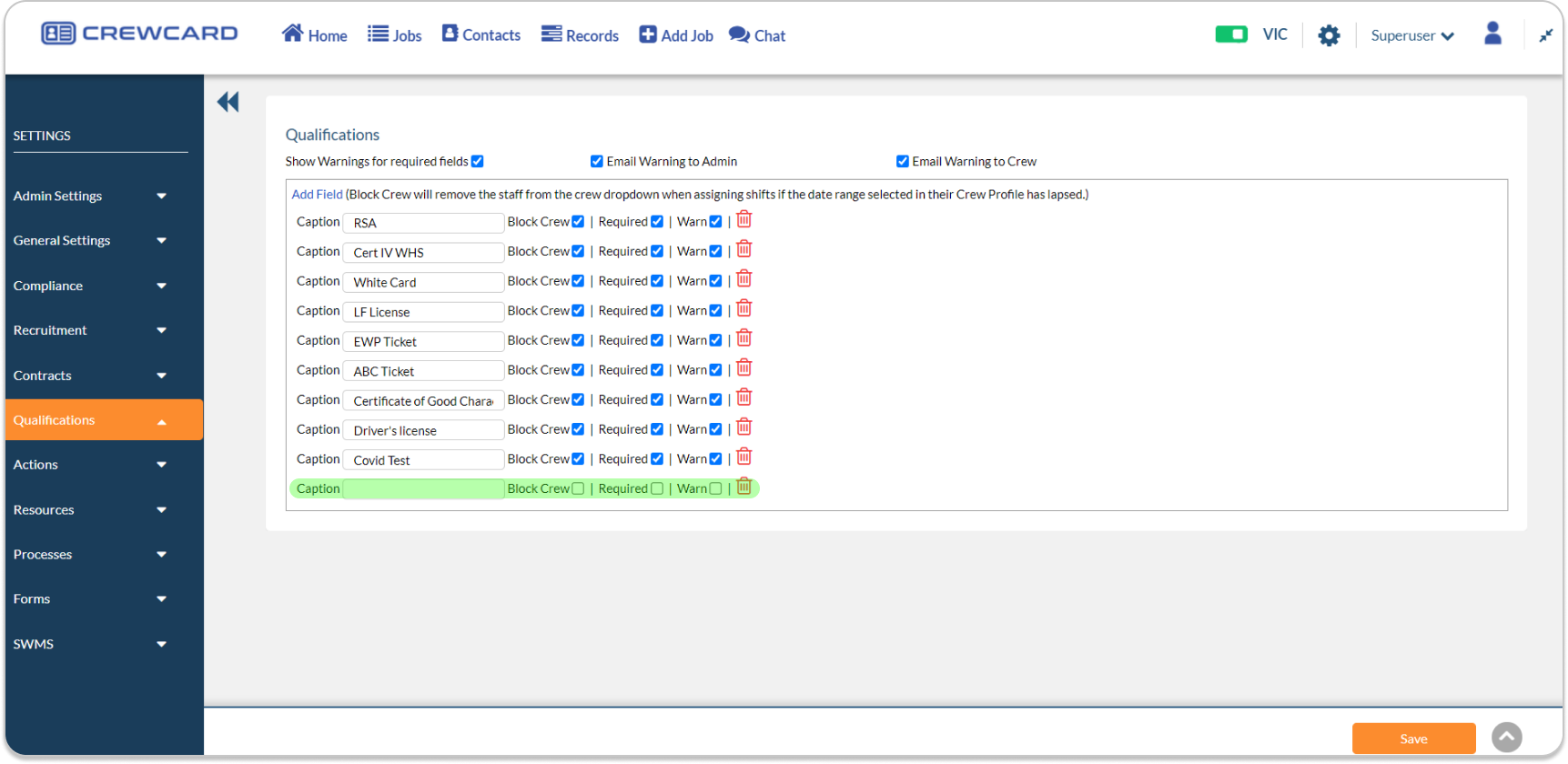
All the qualifications you have added in this setting will become available on the Activity and Abilities page where you can map the qualifications.
In Edit Activity page the qualification added here can be mapped to activities, scroll down to qualification section and to add a qualification click add qualification. Enter the the qualification name, tick Block Crew, required and warn if required then click save button. Automatically the new qualification added in this page will also be visible in Qualification settings.
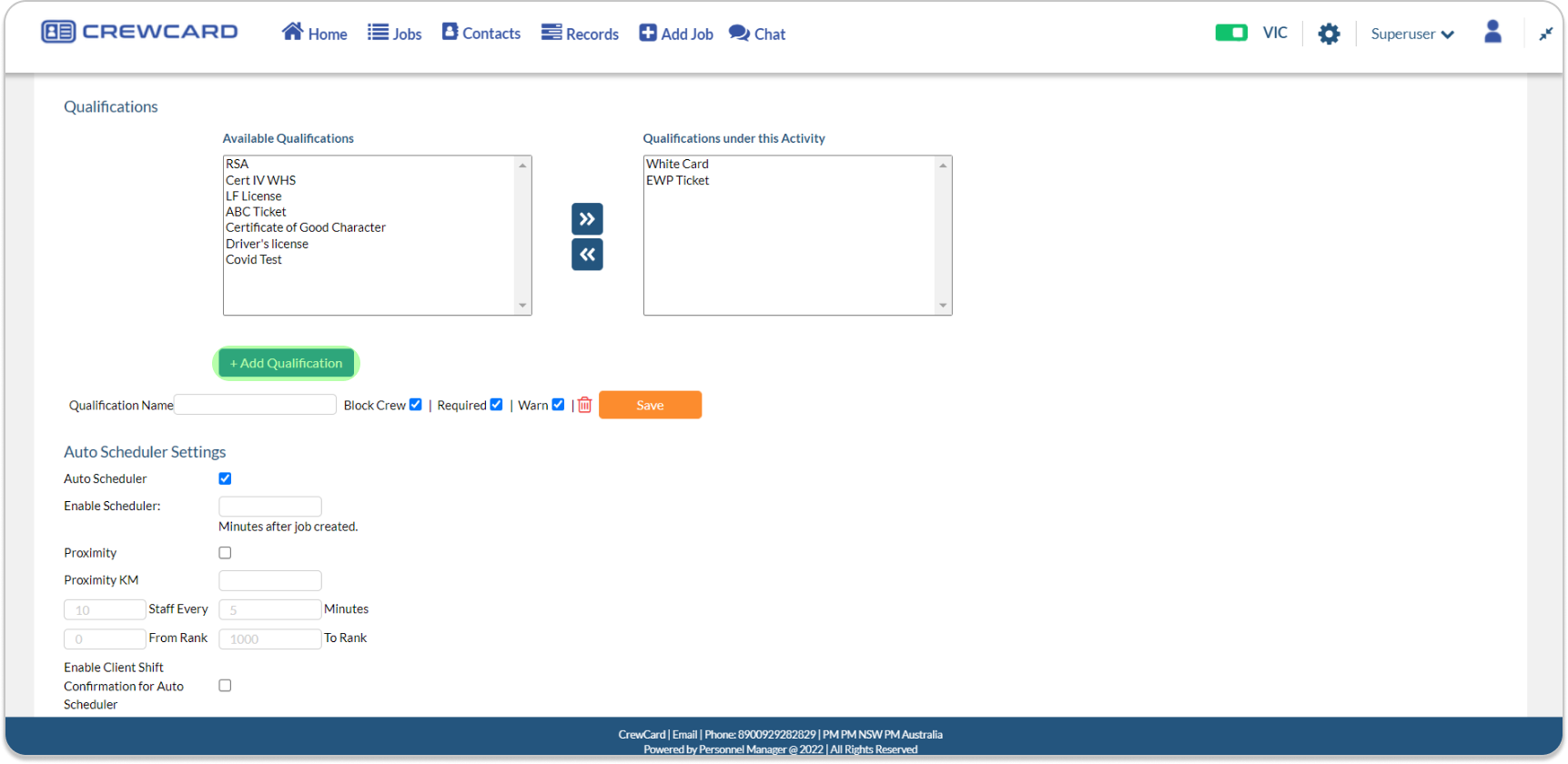
Staff Abilities page has a section wherein you can select a qualification to be mapped to Abilities.