Key: A
PM System allows you to operate as many businesses as you like under one platform. Some users operate several businesses; others use it to break their staff up into regions, state or city. The system also allows you to break up the different departments within a company. If there is a problem adding a new business, please email support@personnelmanager.com.au as an additional fee may be required. On the business page you are able to edit each business by using the pencil icon to edit or the x icon to delete.
Custom Rates: Assigned to each business once they are created. (See “Rates” for more info)
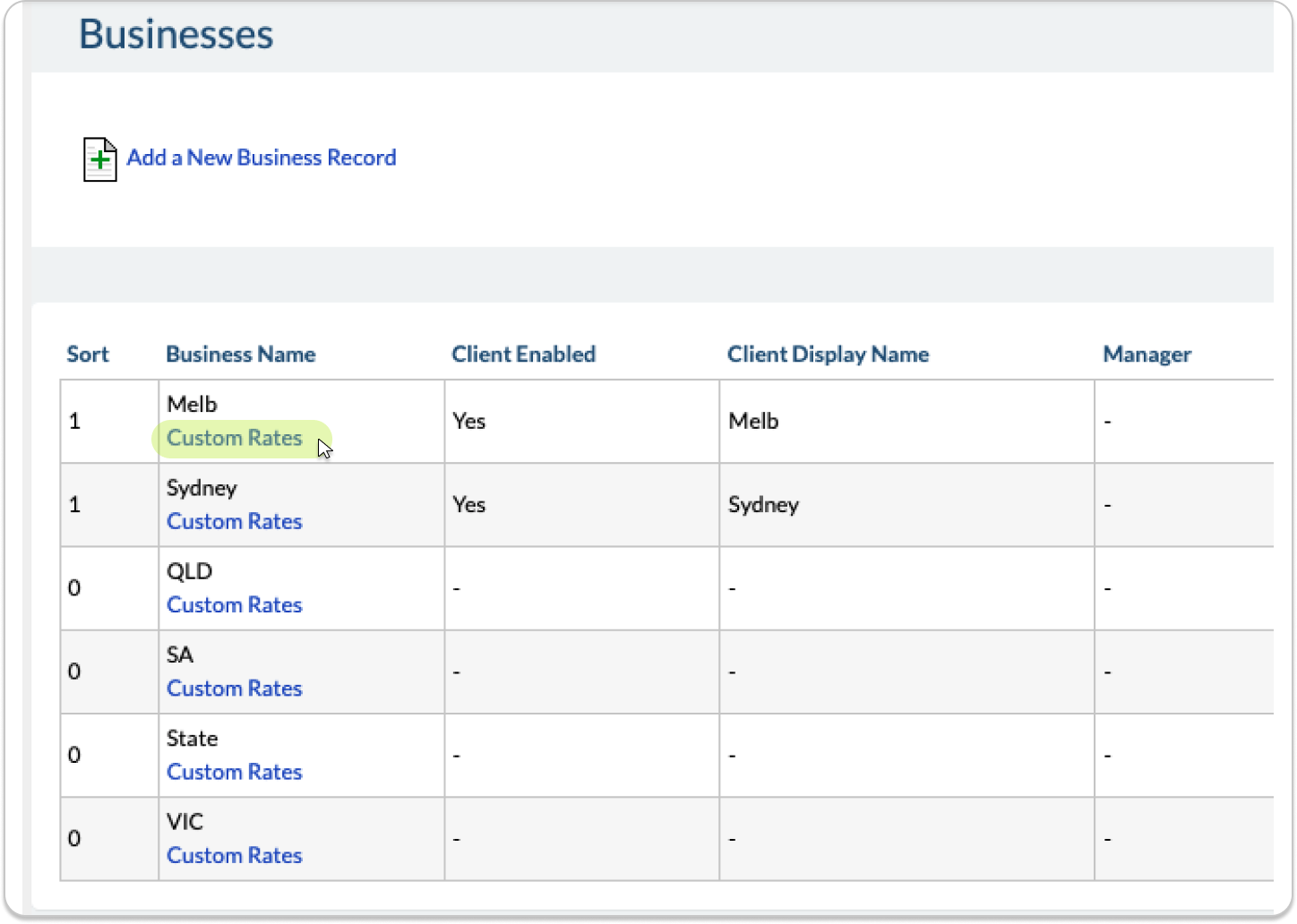
11.1.1 Add a New Business
Click Add a New Business Record → Add your business details into the fields provided

TIP: You can add as many different businesses as you like
Sort Number: Sort Number 1 means it can be seen by Clients in their Login. Sort Number 0 will not visible to your clients.
Company Name: Name of Company
Client Display Name: A display name can also be added, a different name that will display to Clients in their Client Login when making online bookings.
Manager Name: Manager can be selected for this business
11.1.2 Add a Business Manager
Create crew contact (Guide 2.7) → return to business page → use pencil icon to edit business → select manager from drop down box → Save

Manager Login: Manager login has the ability to only view and edit the roster in their allocated business. They have no ability to see what happens in other businesses.
Can Manager Create Job Sheet: With “yes” selected in this option, assigned Business Manager will be able to create job sheets.
Email Address: For outgoing emails will also appears in the invoices (for this business). Also this email address receives the “Online Auto-Booking Forms”.
2nd Email Address: An alternative email address to send/receive copies.
Phone, Fax, Mobile: Contact details for business.
Incoming SMS: Tick box Use incoming SMS as companies mobile number, which is set in Global Settings should be used as company’s mobile number. See “Your Incoming SMS to Web Number” for more info. See guide 4.7.17.
Street, Suburb, State, Postcode: Address of Business (optional).
Time Zone: Select a time zone that the business will operate
Manager Bonus Rate: It is possible to assign a bonus rate for “Business Manager” payable as a commission of a certain amount of $ per hr of labour worked in that business.
Import Key: Allows up to 5 business to connect to thumbprint software PeopleKey integration. (If you would like to add more please contact support@personnelmanager.com.au
Account Details: In the Global Settings Page, you can enter your default Accounts Details. These will appear on the Tax Invoices you send to Clients. If any business you have created needs to use a different account details than the default one, then leave “Use Separate Accounts Details” unticked. Otherwise enter each businesses account details in this section.
Tip: Crew can be assigned as Managers to multiple businesses and can View all assigned businesses or each business individually


