Key: A
The Payroll Page displays a calculation of all the pay rates for your staff. The Payroll Page defaults to the previous pay week and will display all the staff that have worked for certain business in that pay week. It shows the amount of hours they have worked in each different Activity, with a calculation of the total pay for the week. The Total Hours for the Business are also shown for the week and the amount of commission the Business Manager has earned.
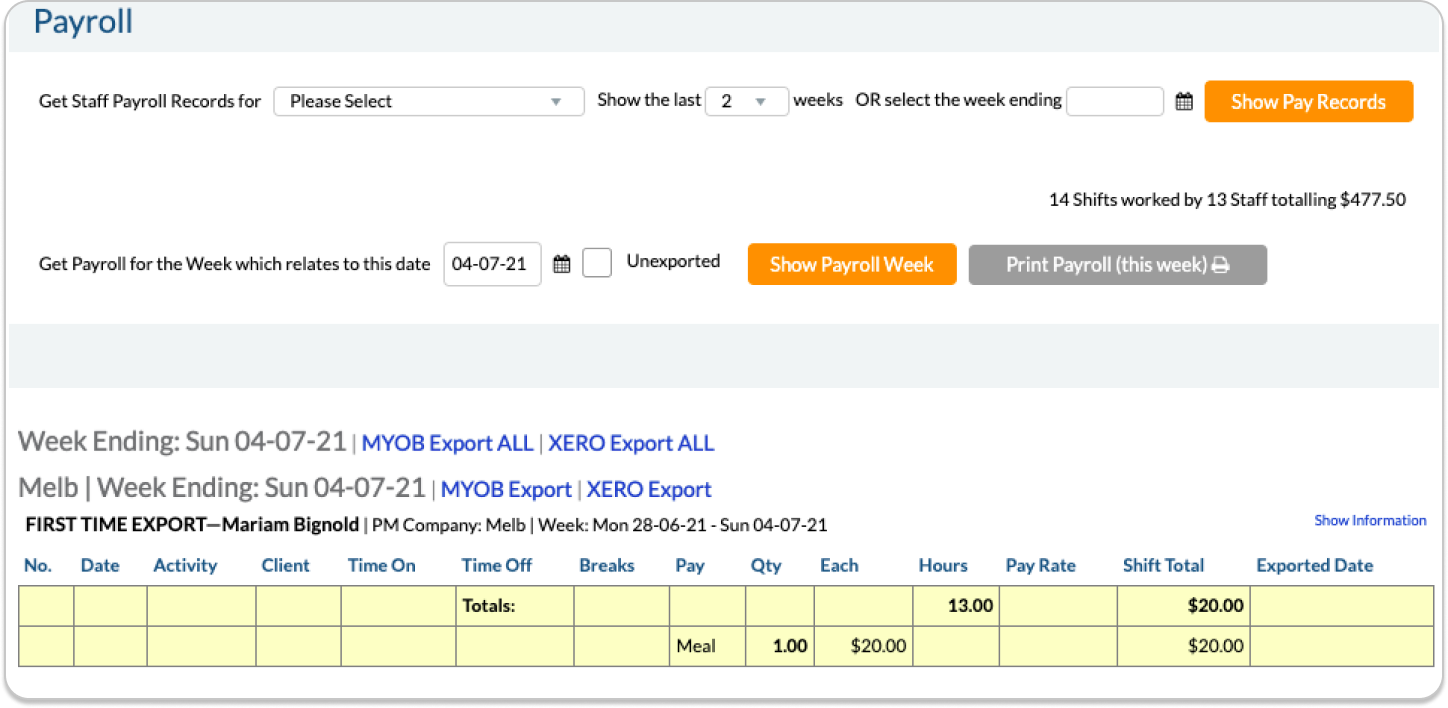
Search payroll week select the week then press “Show Payroll Week”,.
Search individual Payroll for Crew select the crew name and enter a date, then press “Show Pay Records”.
12.1.1 MYOB Export
Import/Export Instructions
Part A: Crew Member MYOB Card ID
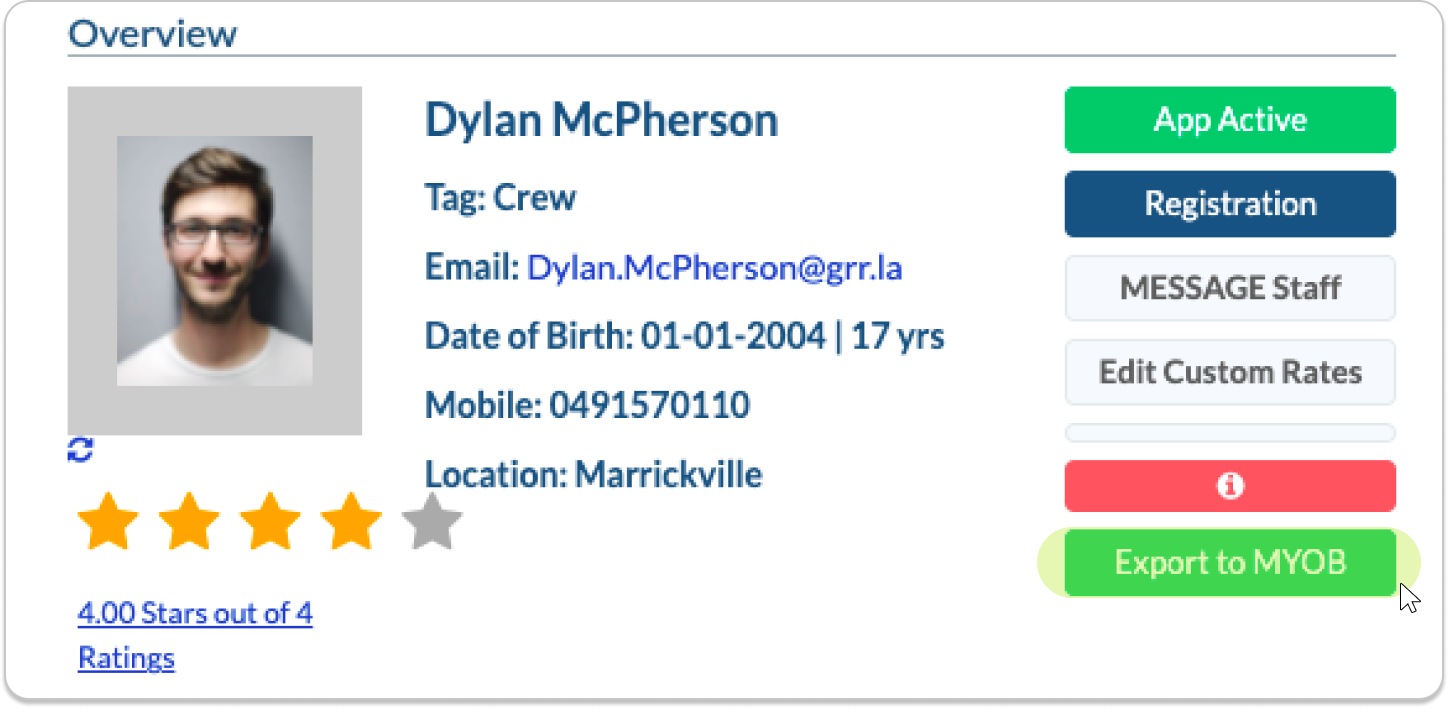
Please ensure that Personnel Manager has the correct MYOB Card ID for each crew member. You can view or edit the MYOB Card ID on their Crew Profile. Contact support@personnelmanager.com for help to set up.


