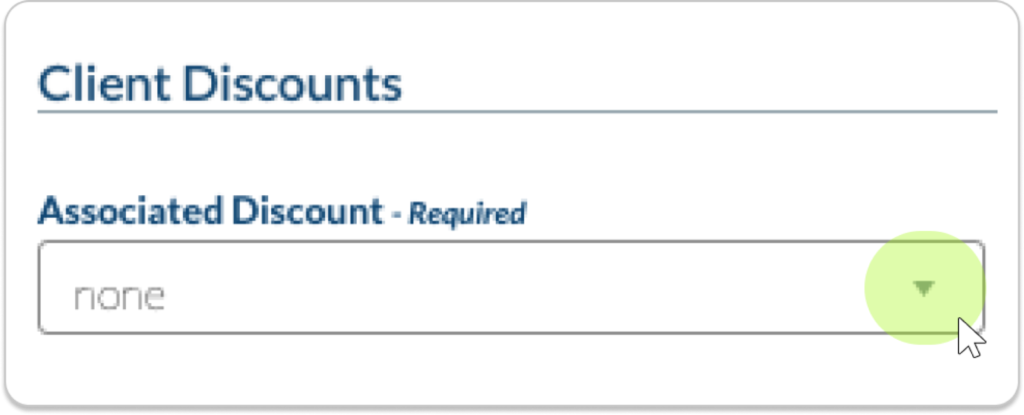Discounts can be added to client profiles which will apply to their invoices each time. Save the discount in the system using the discount setting.
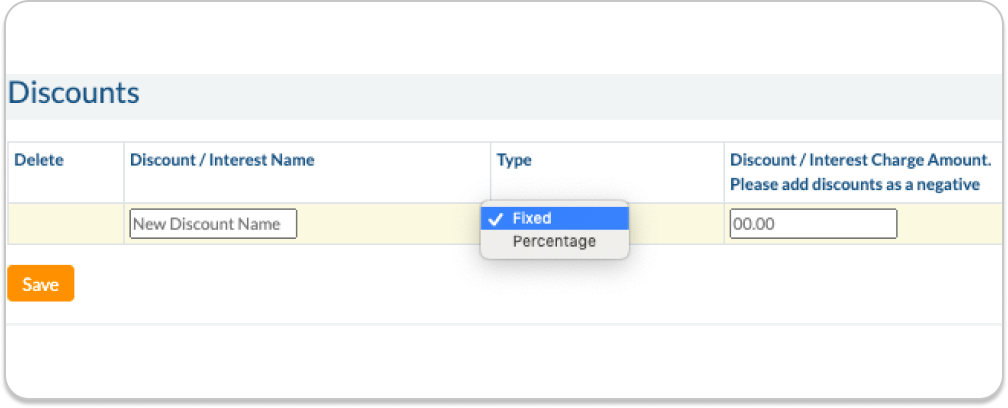
Name the discount & Select the type of discount.
Fixed: The amount entered will be taken off the total of the bill.
Percentage: The percentage entered will be taken off the total of the bill.
Enter the amount in the next field.
Note: you must put a ‘-‘ sign before the number. Example: ‘-10.00’
Client Profile:
On the client profile go to client discounts, press the arrow for the drop down menu which will present you with all the uploaded discounts. Select the discount you wish to use and press ‘Save Details’.