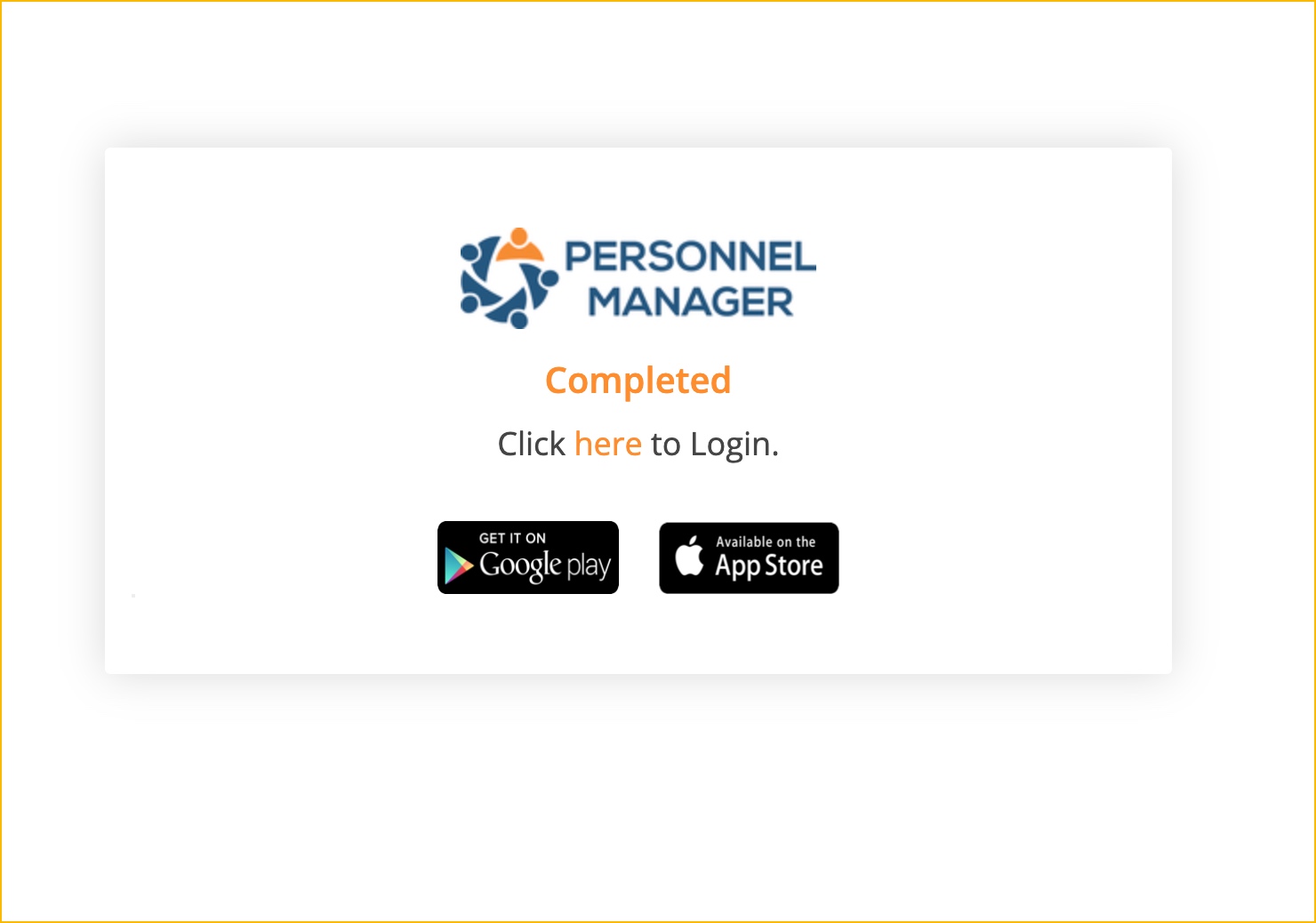2.0 Signing Up as a Client
Introduction
There are two ways to acquire a Client Account. One, PM can directly create an account for you on the Admin Portal. Second, you can sign up as a client.
Follow these steps to sign up as a client:
Click the Sign Up button.
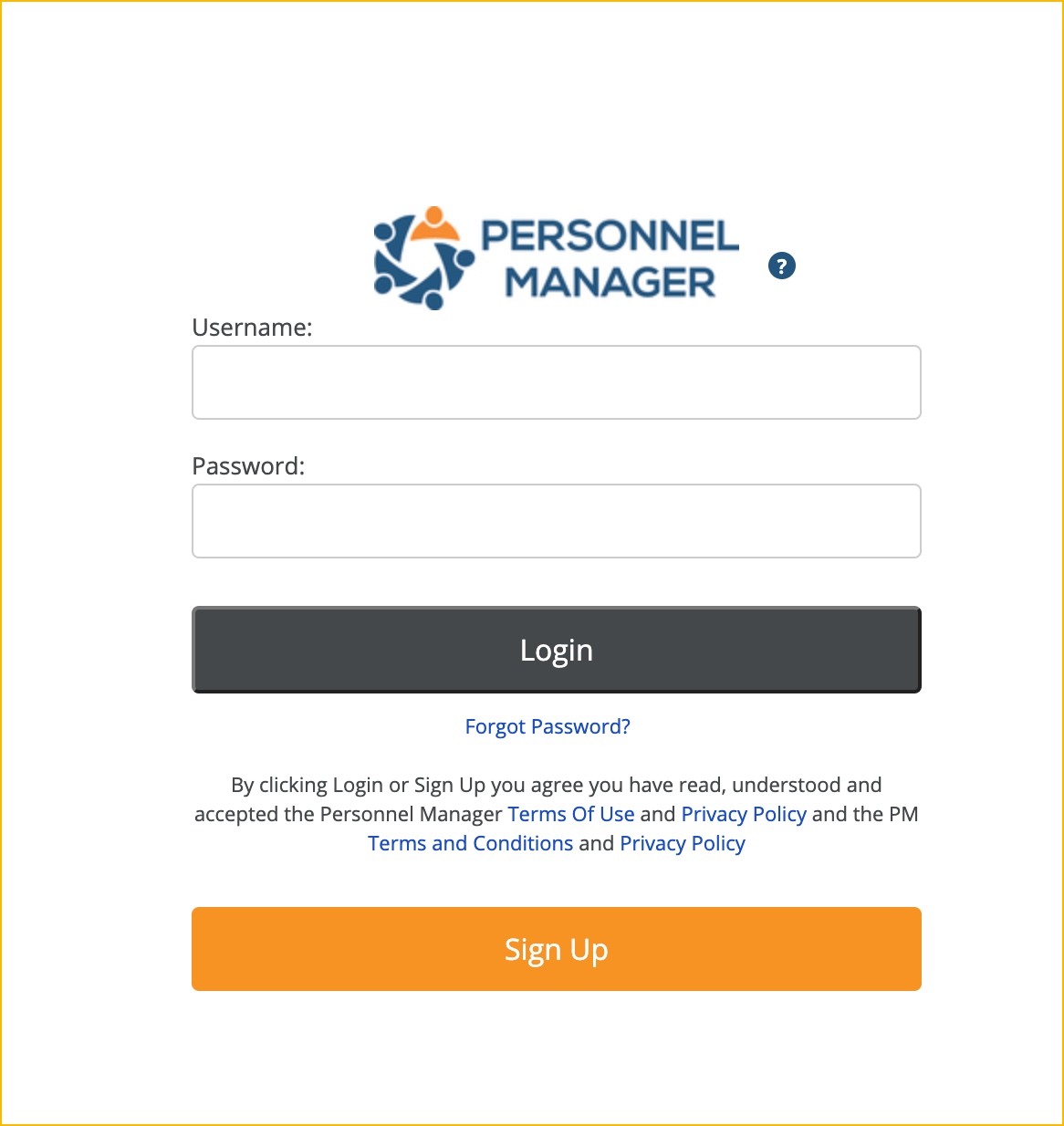
Click Customer Sign Up.
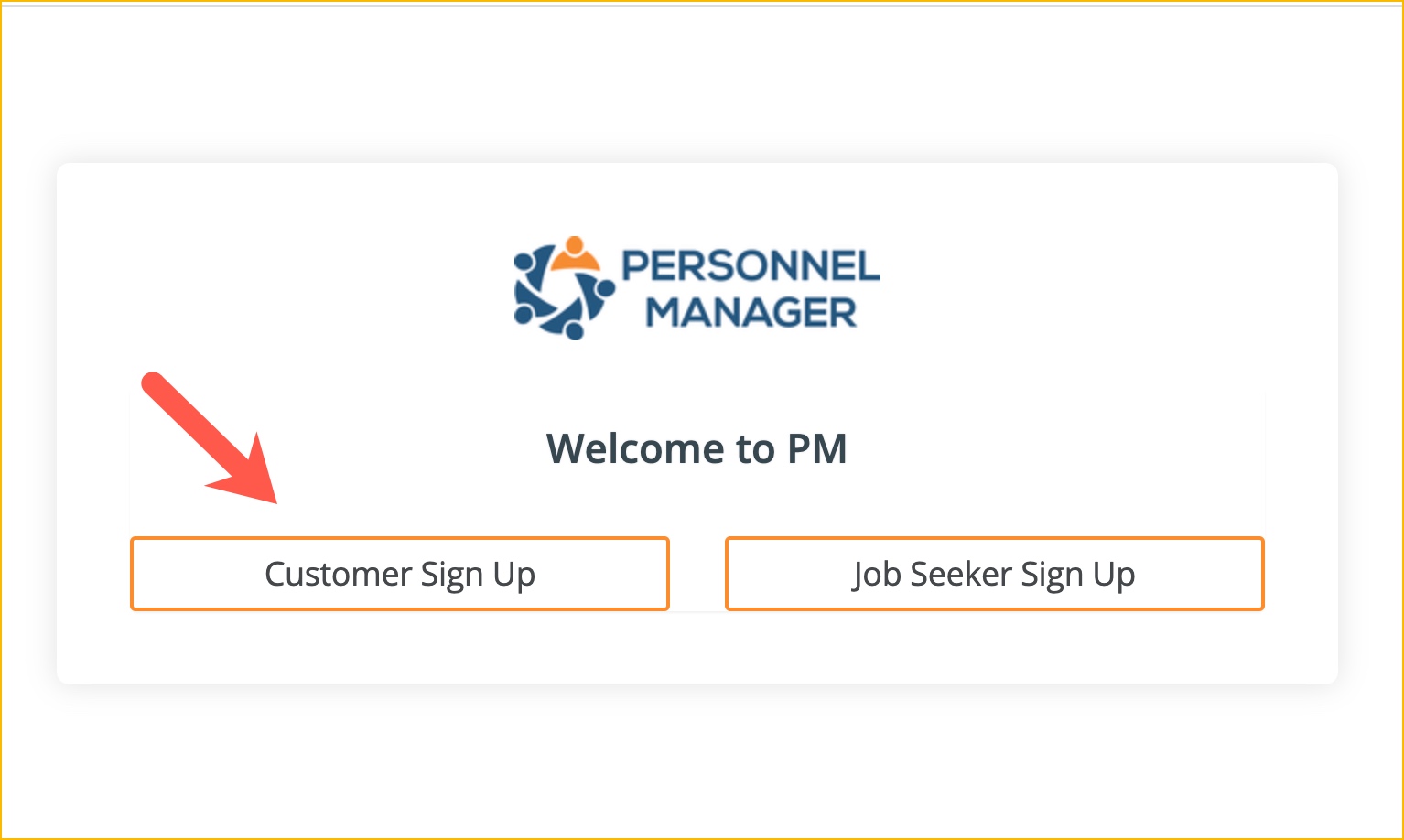
Fill out the required details and click Submit.
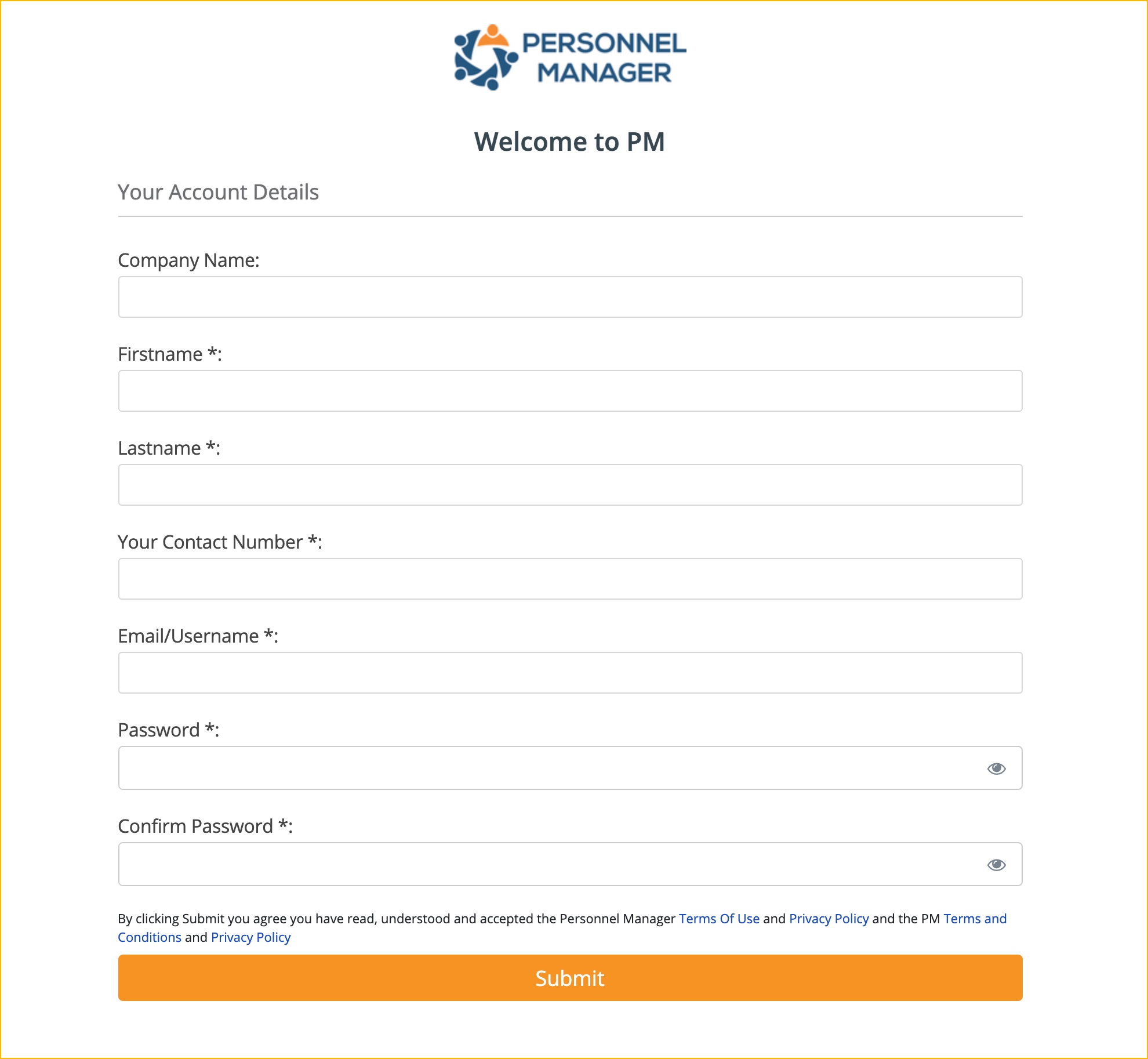
After clicking Submit, a prompt message will appear. You will now be able to login to the Client Portal.