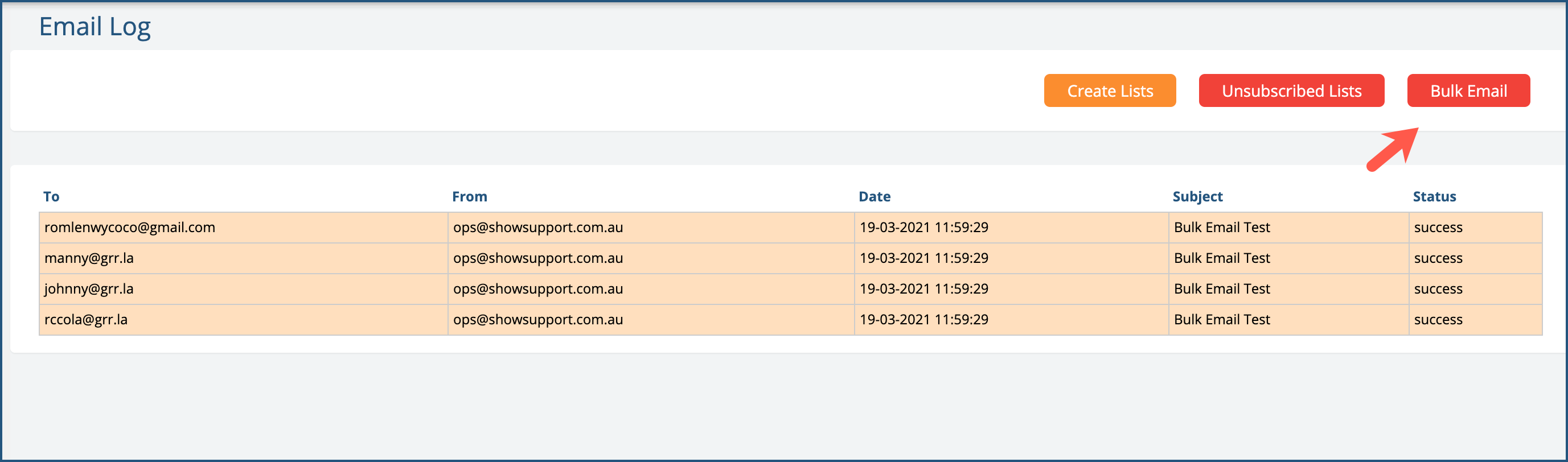3.40 Bulk Email
Bulk email is a type of mail that is sent to a large number of recipients. Bulk emails are usually used for marketing and promotional purposes. If you have a large base of clienteles, you can use Bulk Email to send email to all of your clients all at once. Hover your mouse over Records menu and select Bulk Email.
This will open the Bulk Email page where you can readily use the function.
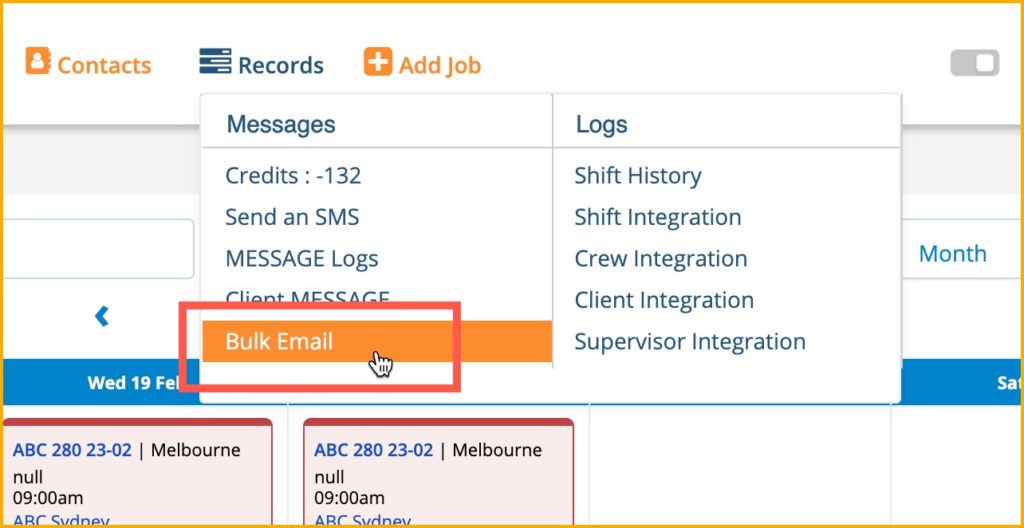
Enter your address in the From Email fields. Enter the recipients in the To field. Each email address should be separated by a comma. If you want to send a blind copy of the email, add the email addresses in the Bcc field.
Select Email List if you have an email list from the dropdown menu. If you do not want to use an email list leave this field as it is. Go to 3.40.1 Email List to check instruction on how to create an email list.
Enter the subject of your email.
Select an Email Template if you already have an email template. Otherwise just leave this field as it is.
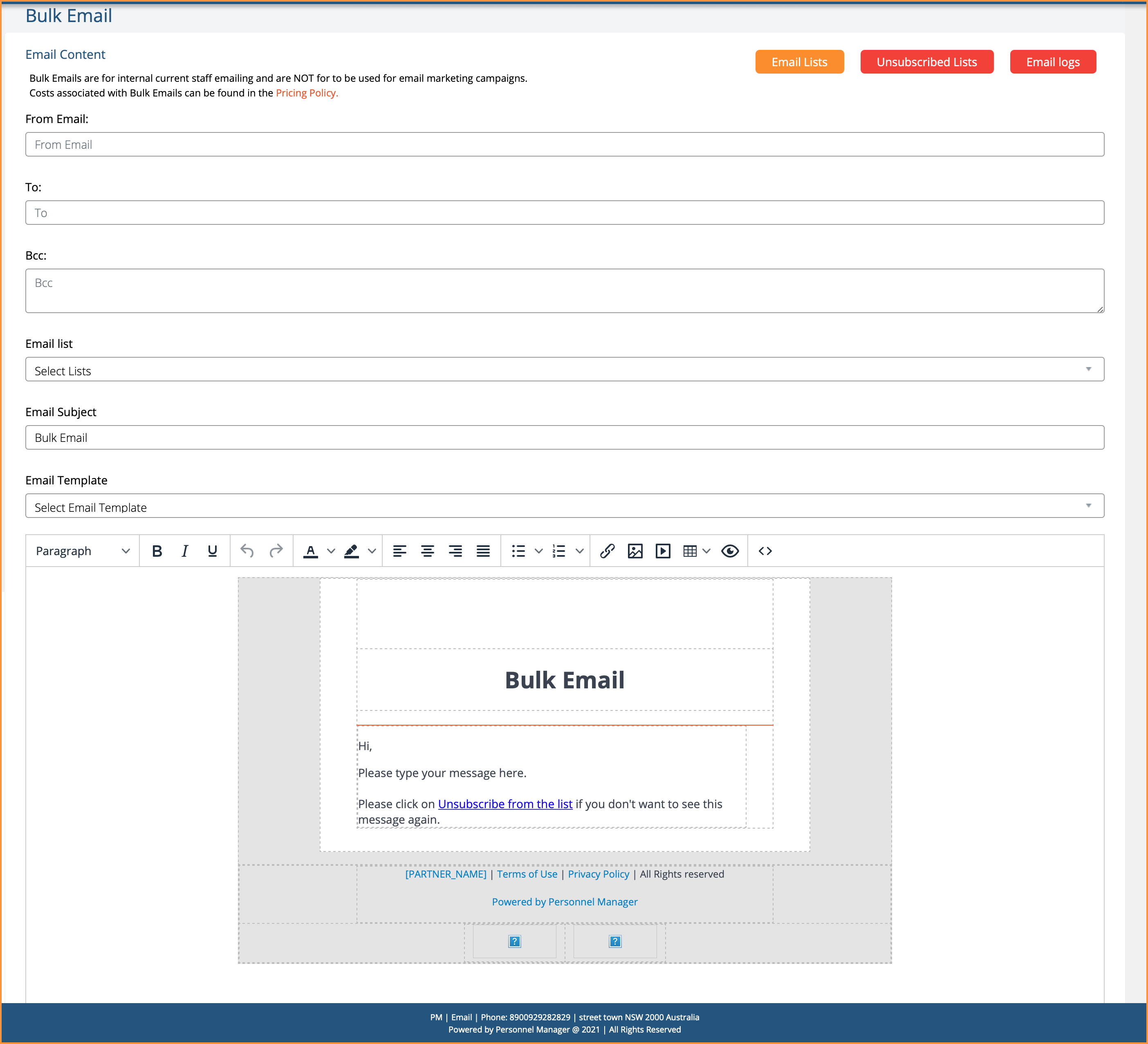
Enter the content of your email in the body of the Bulk Email. Delete what is currently written and replace it with your own message.
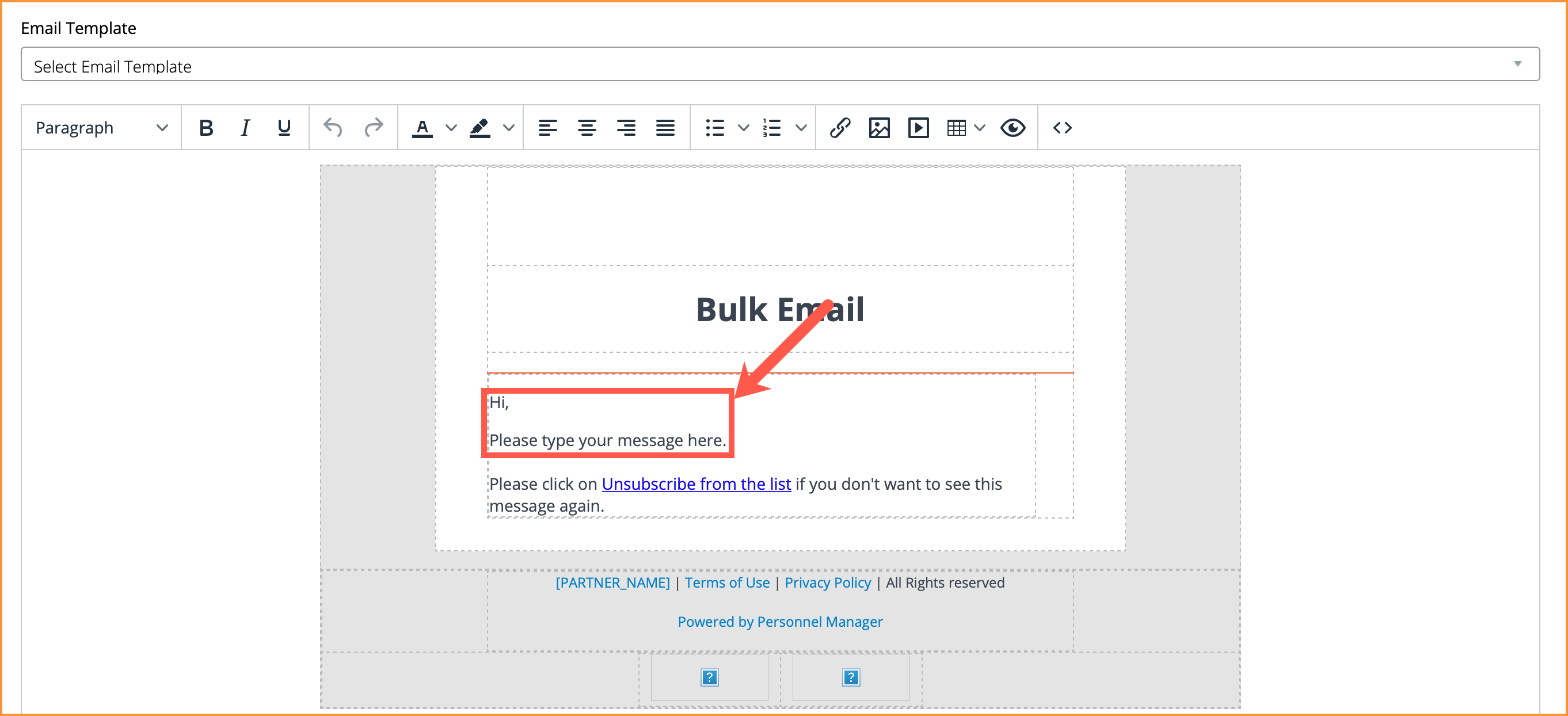
Once you are ready to send the email, click the Send button or click Preview if you want to preview the message first.
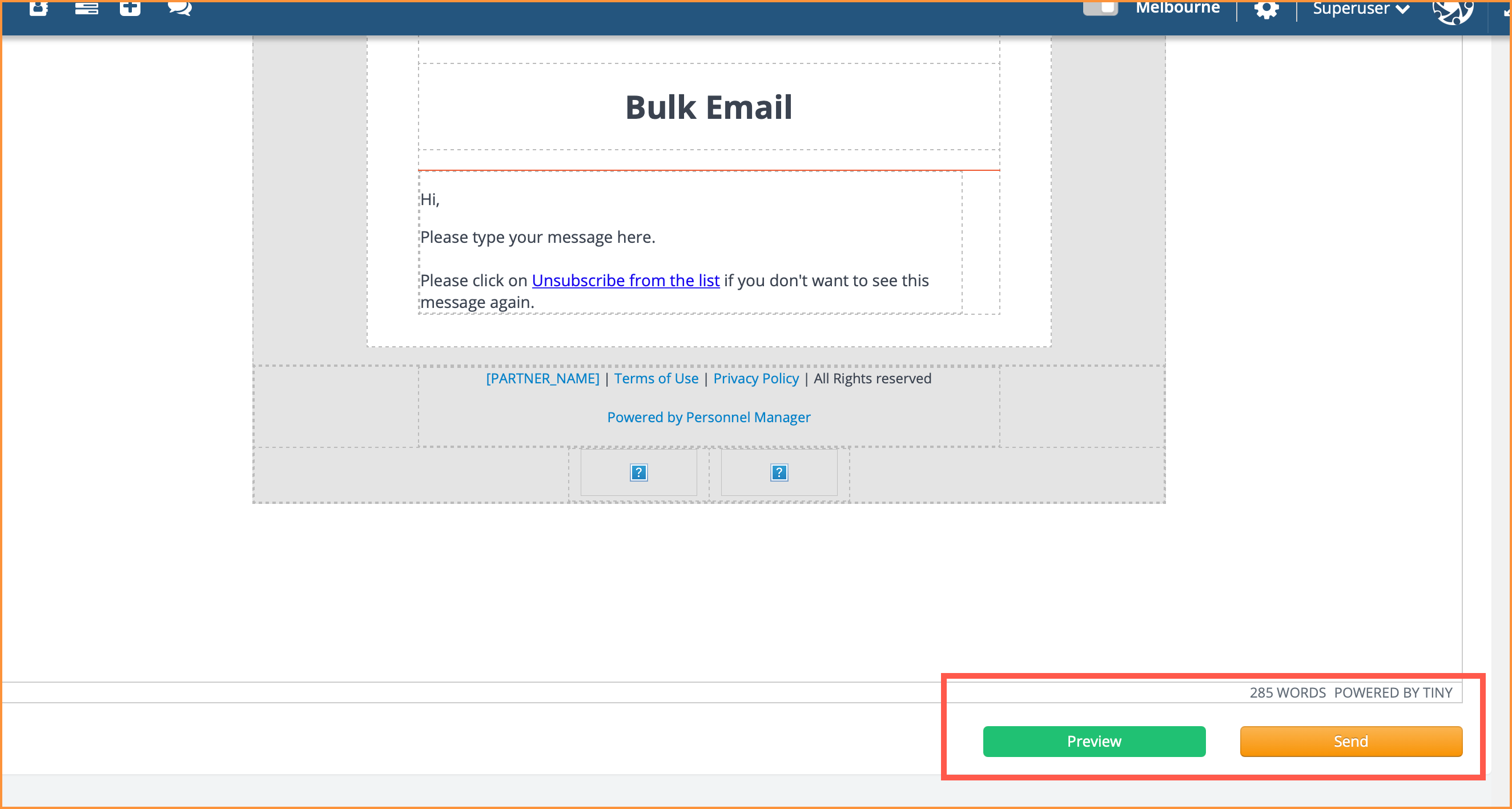
3.40.1 Email List
CREATE EMAIL LIST
1. Click Email List
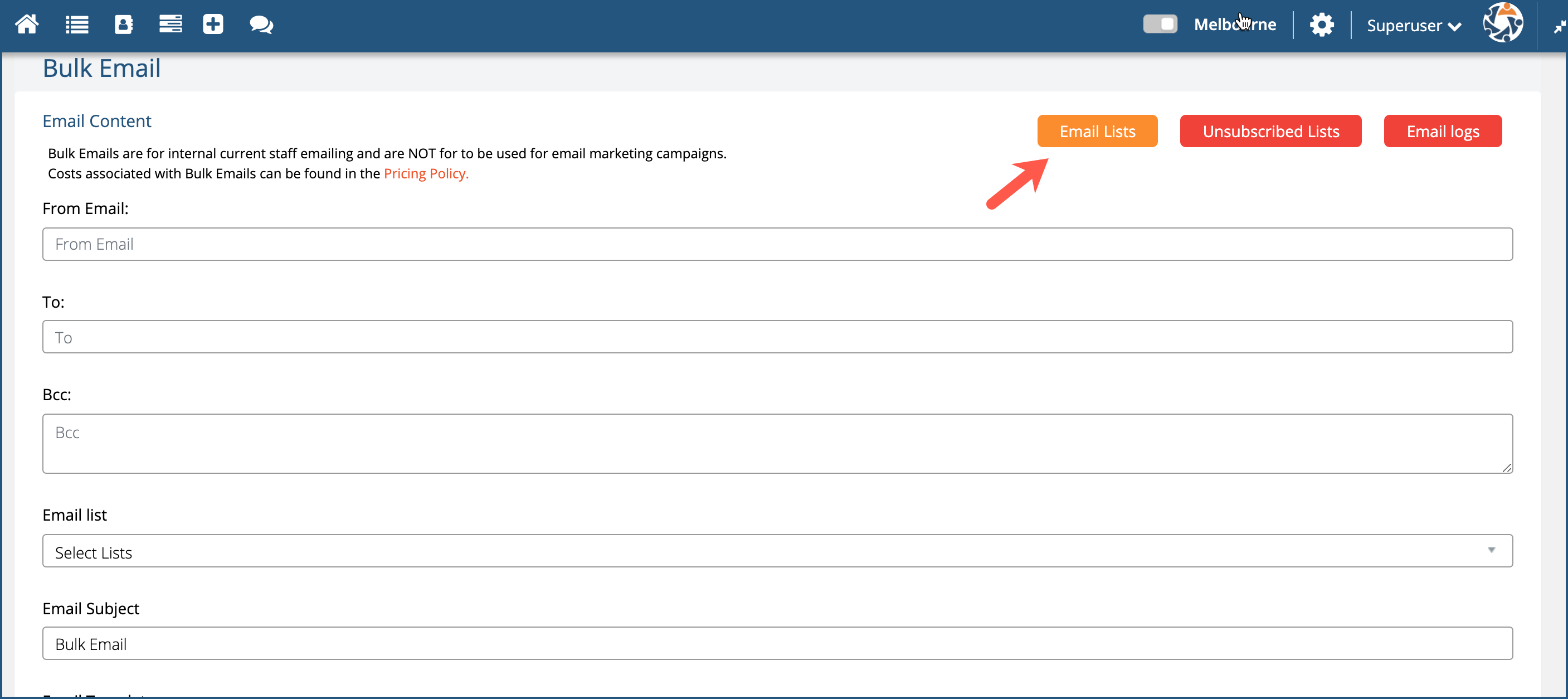
2. Click the plus sign to create the Email List.
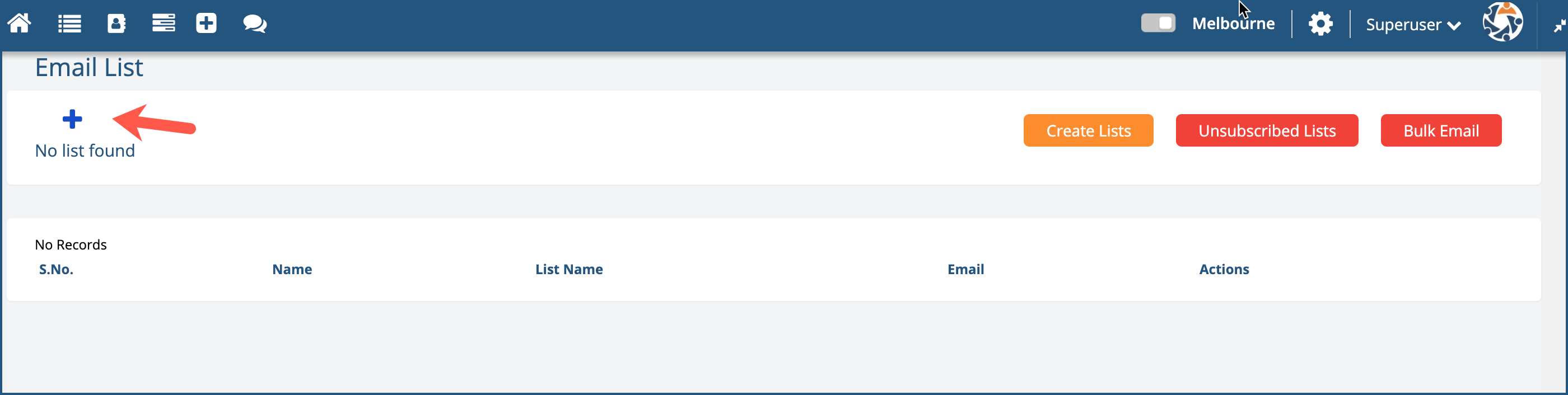
3. A pop up will appear where you can enter the name of the Email List. In this case, we will call the Email List as Important Crew Members.
4. Click Create New List.
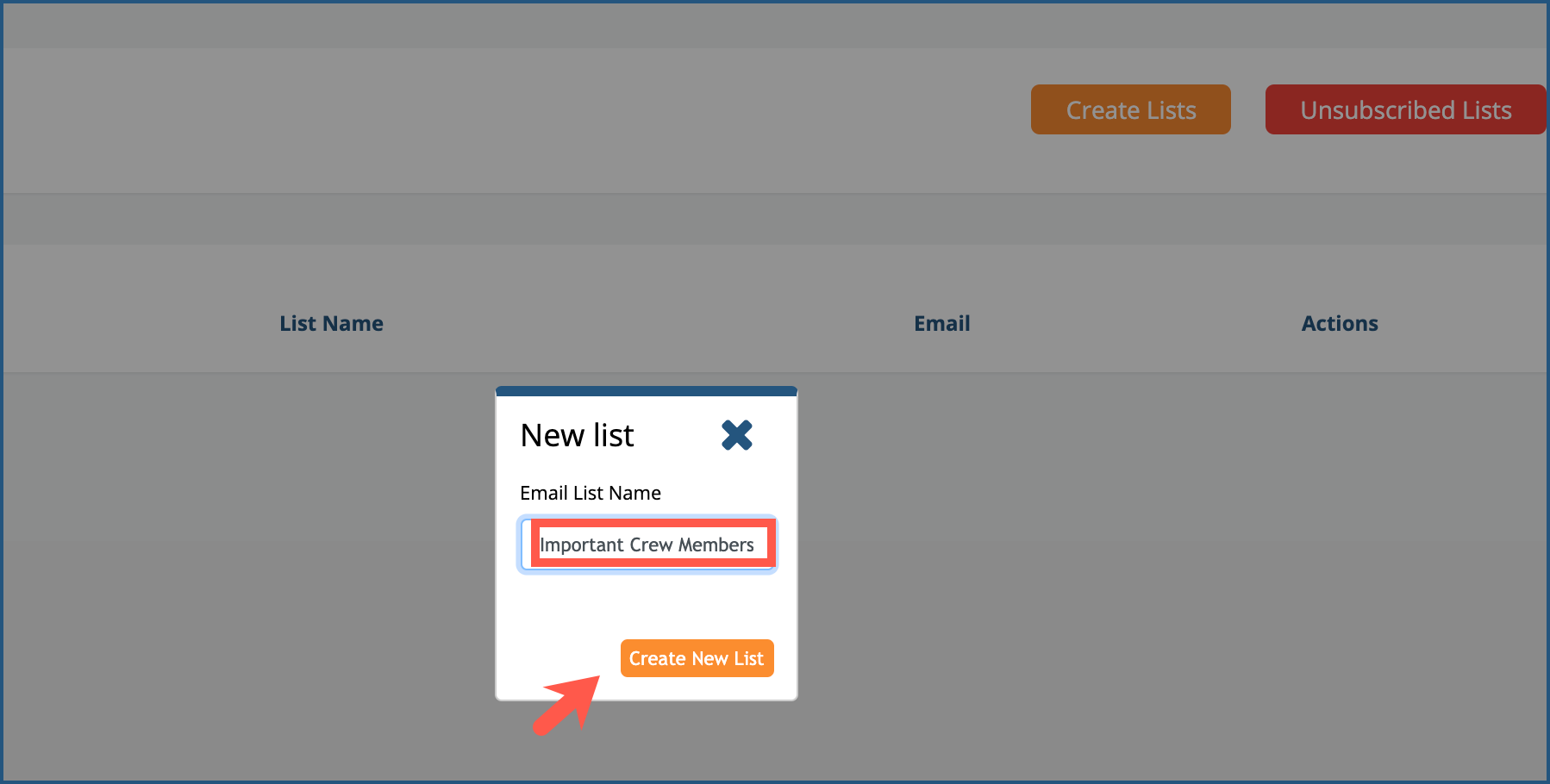
5. The new Email List will now appear on the page.
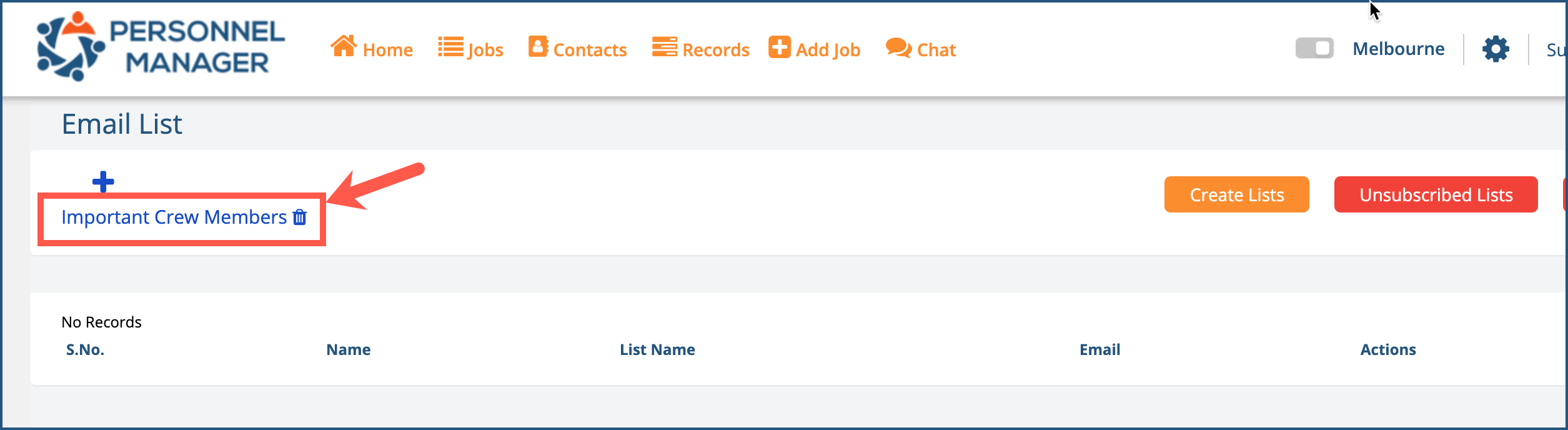
6. Now it’s time to add email address to the Email List. Click Create List.
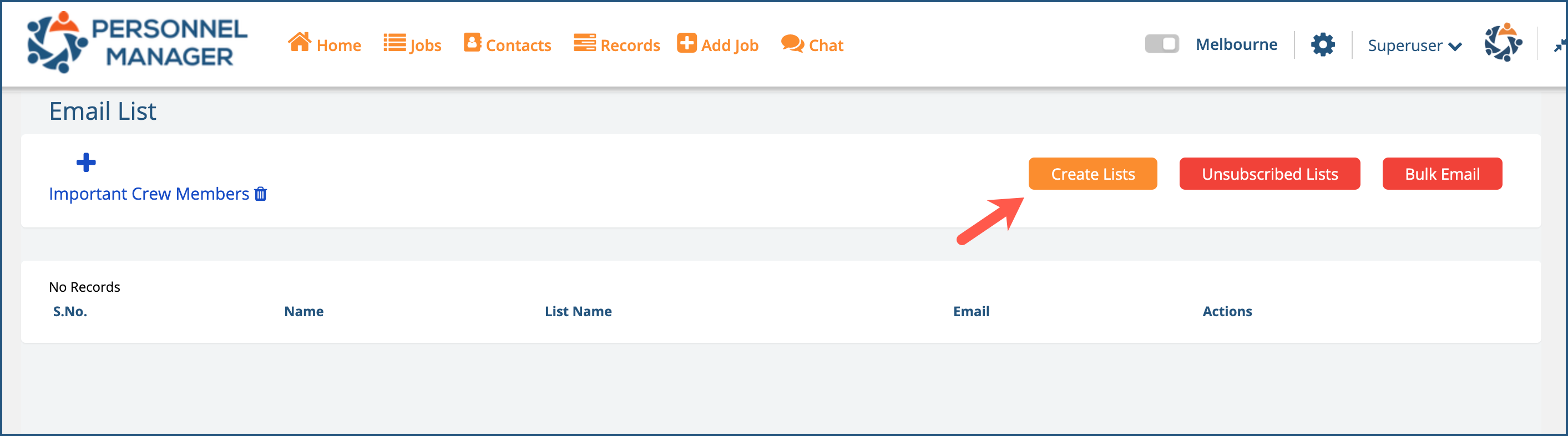
7. Select the email list name from the dropdown menu then add the email address separated by a comma. You can also upload a csv file. Click Save.
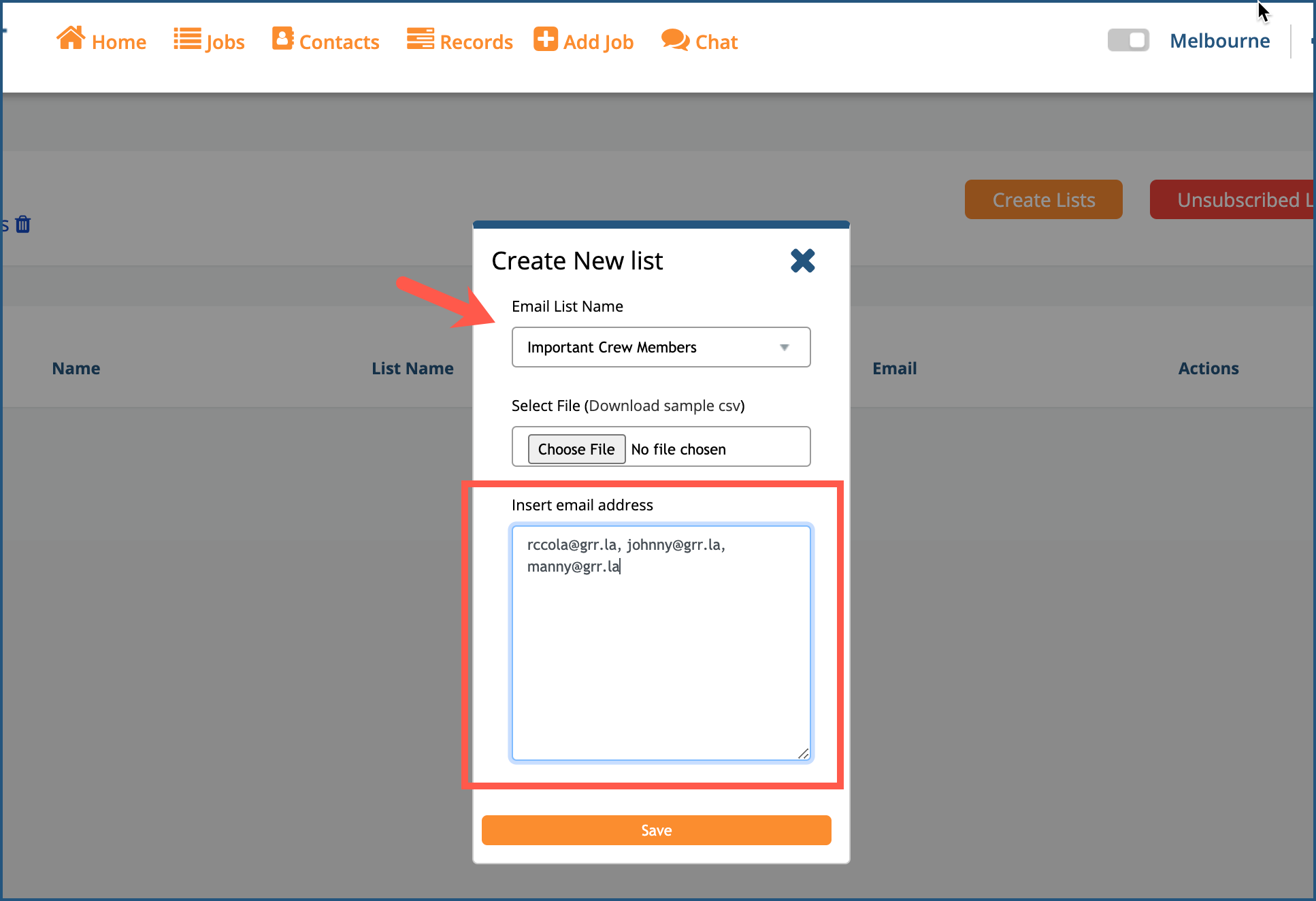
8. The email address es will now appear on the list.
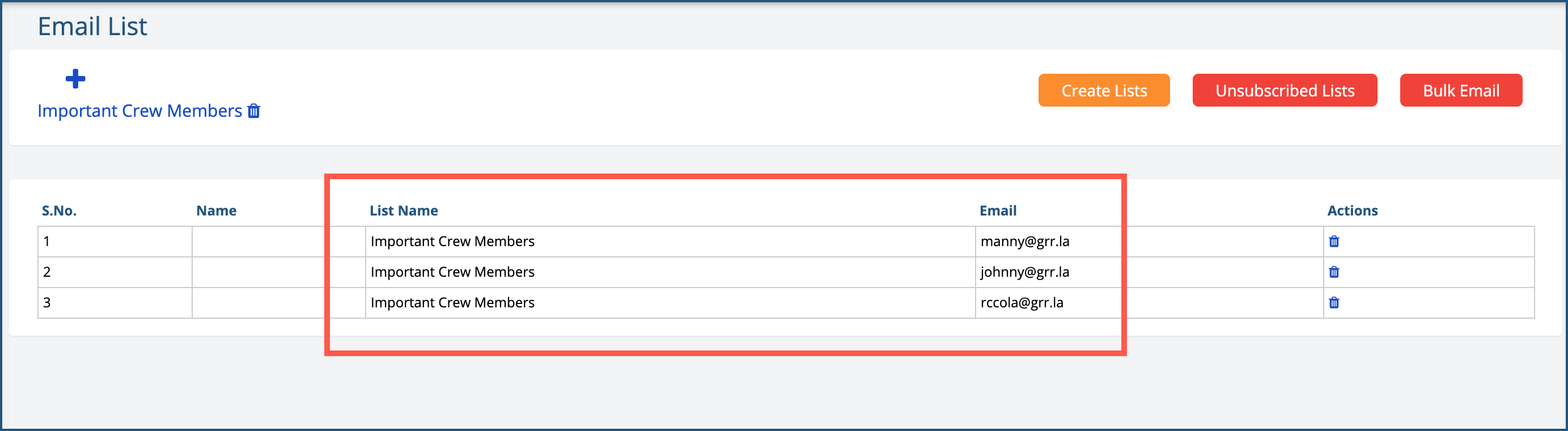
3.40.2 Unsubscribe List
This will display all the email address which has unsubscribed from you.
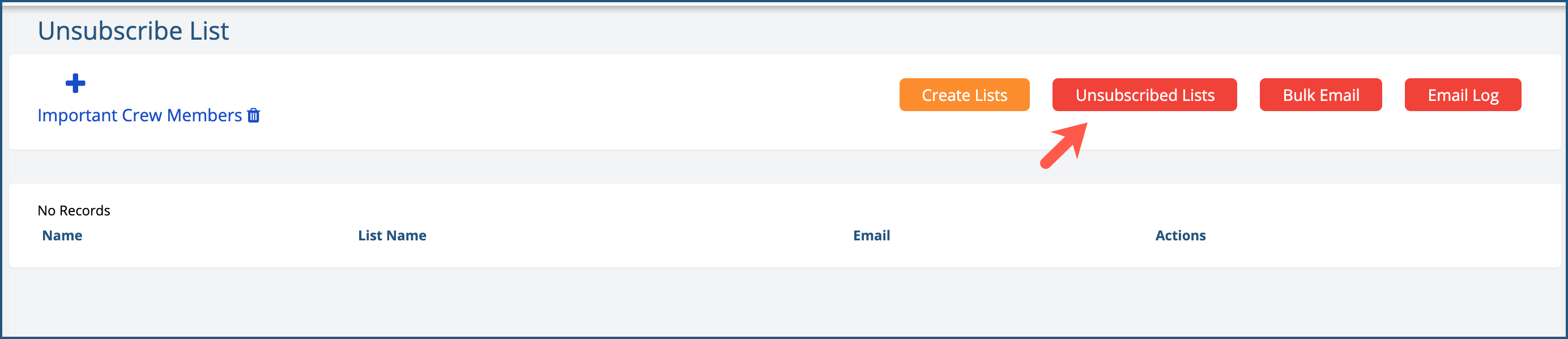
3.40.3 Email Log
This will display all the emails sent if they are successful or not.