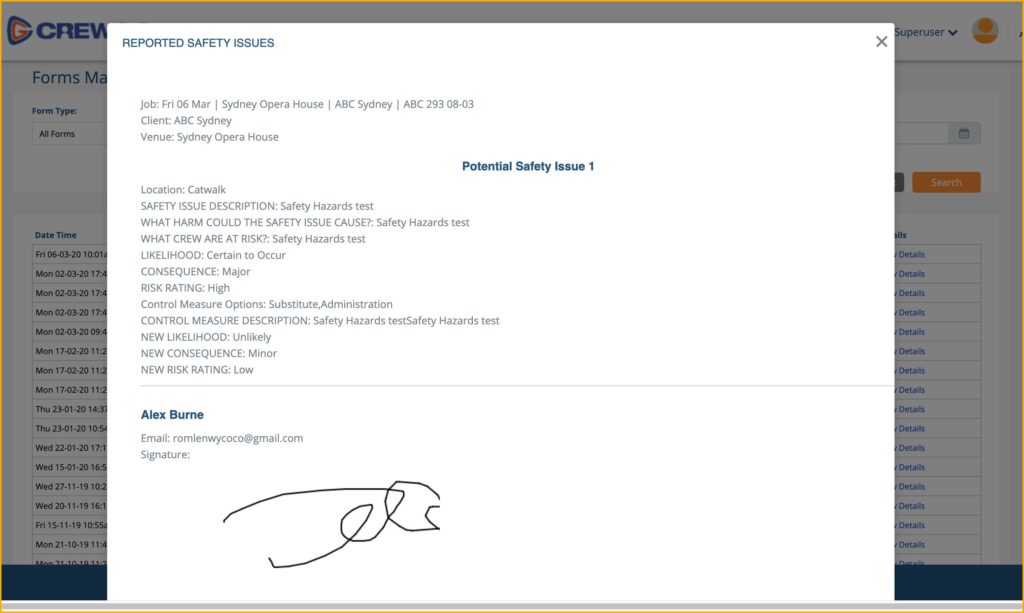3.44 Forms Matrix
All forms submitted by the crew, supervisors, team leaders and clients can be accessed through the Forms Matrix. The Forms Matrix can be found under the Contacts>Others menu.
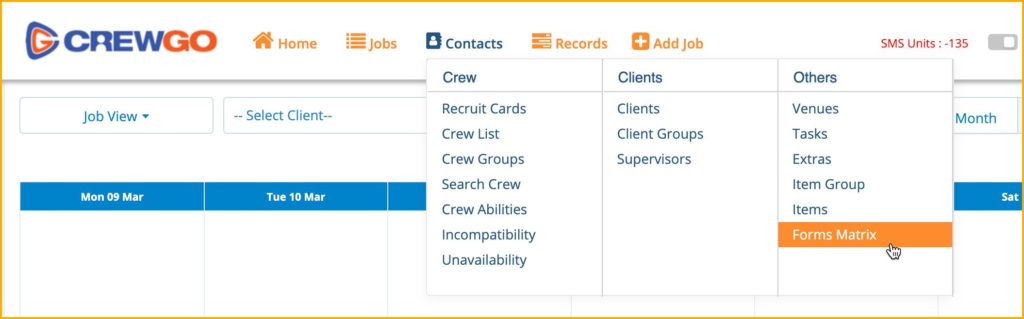
In the Forms Matrix, select the Form Type and User Type from the dropdown menu. If you know the Usr Name, Venue, Date From and Date To of the form, you can also enter the provided fields. All the forms will be listed according to the search criteria you have provided.
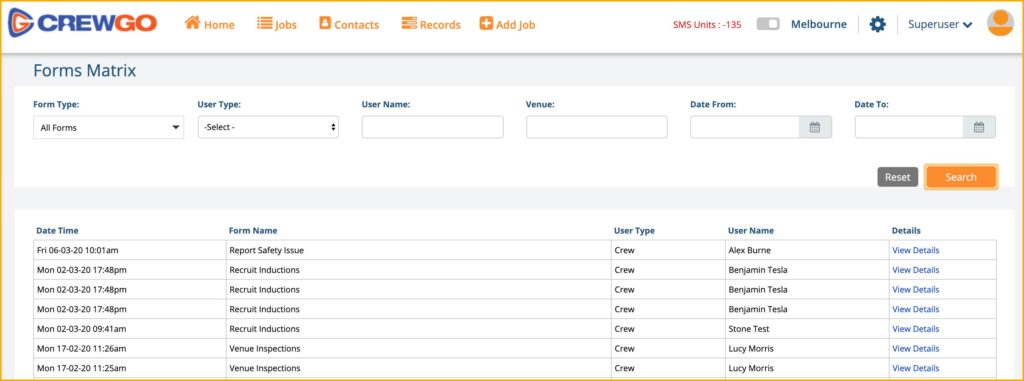
Click View Details to display the full information of the form submitted.