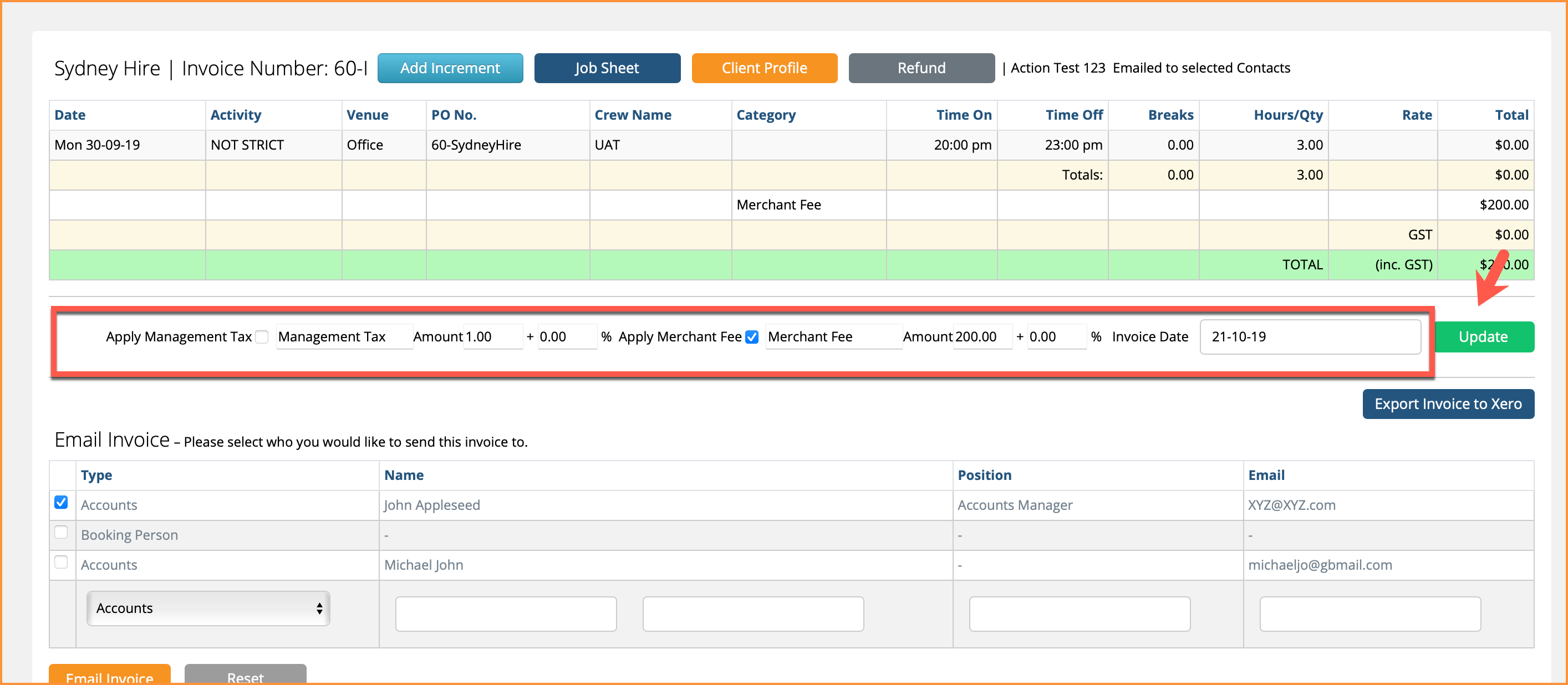4.4.1 Updating Invoices
If there are changes or updates on any invoices, you can update them by following these steps:
1. Go to Invoices.
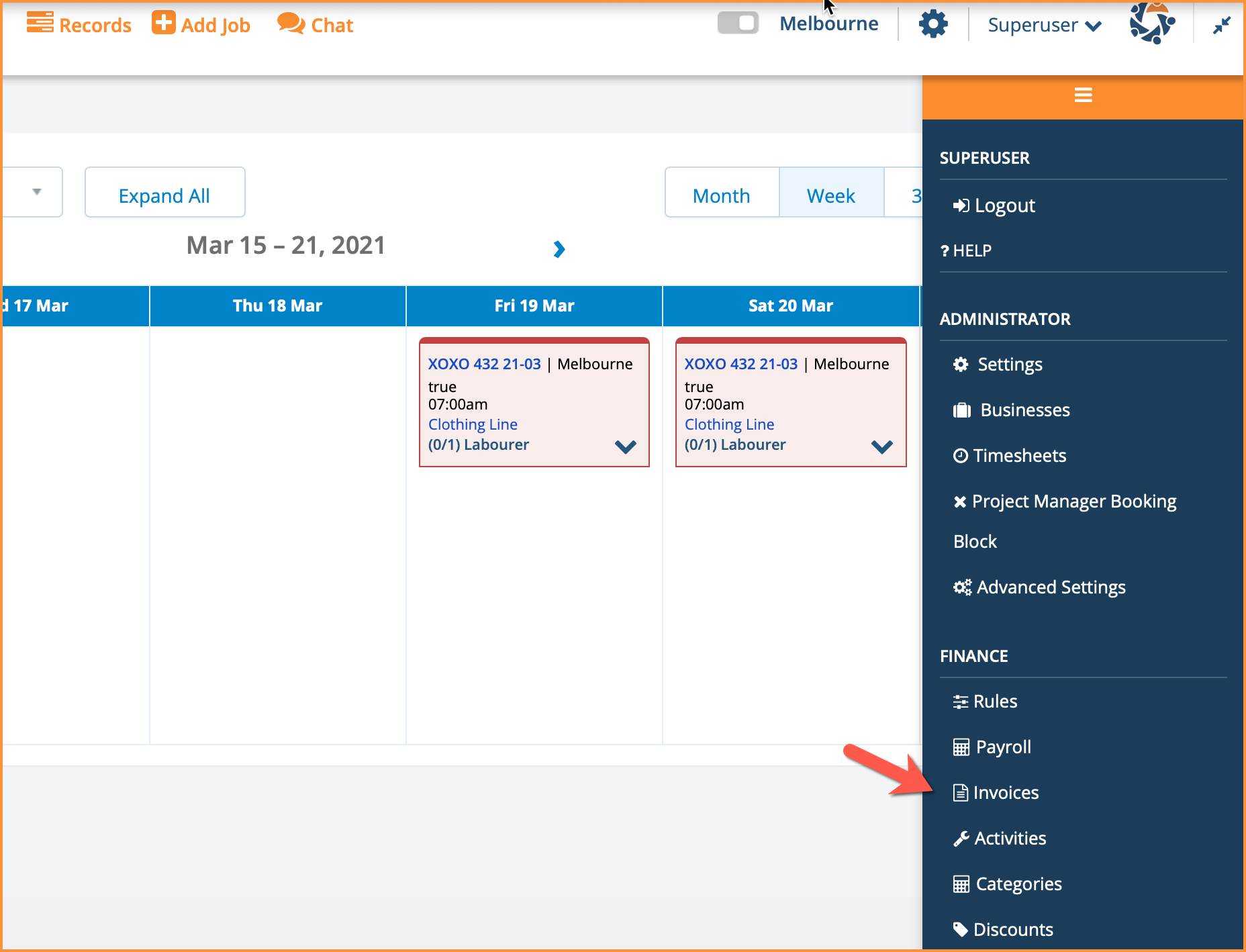
2. Click the eye icon of the invoice that you want to update.
![]()
3. From this page, you will be able to update the invoice:
- Add Management Tax
- Apply Merchant Fee
- Change Invoice Date
4. Click Update