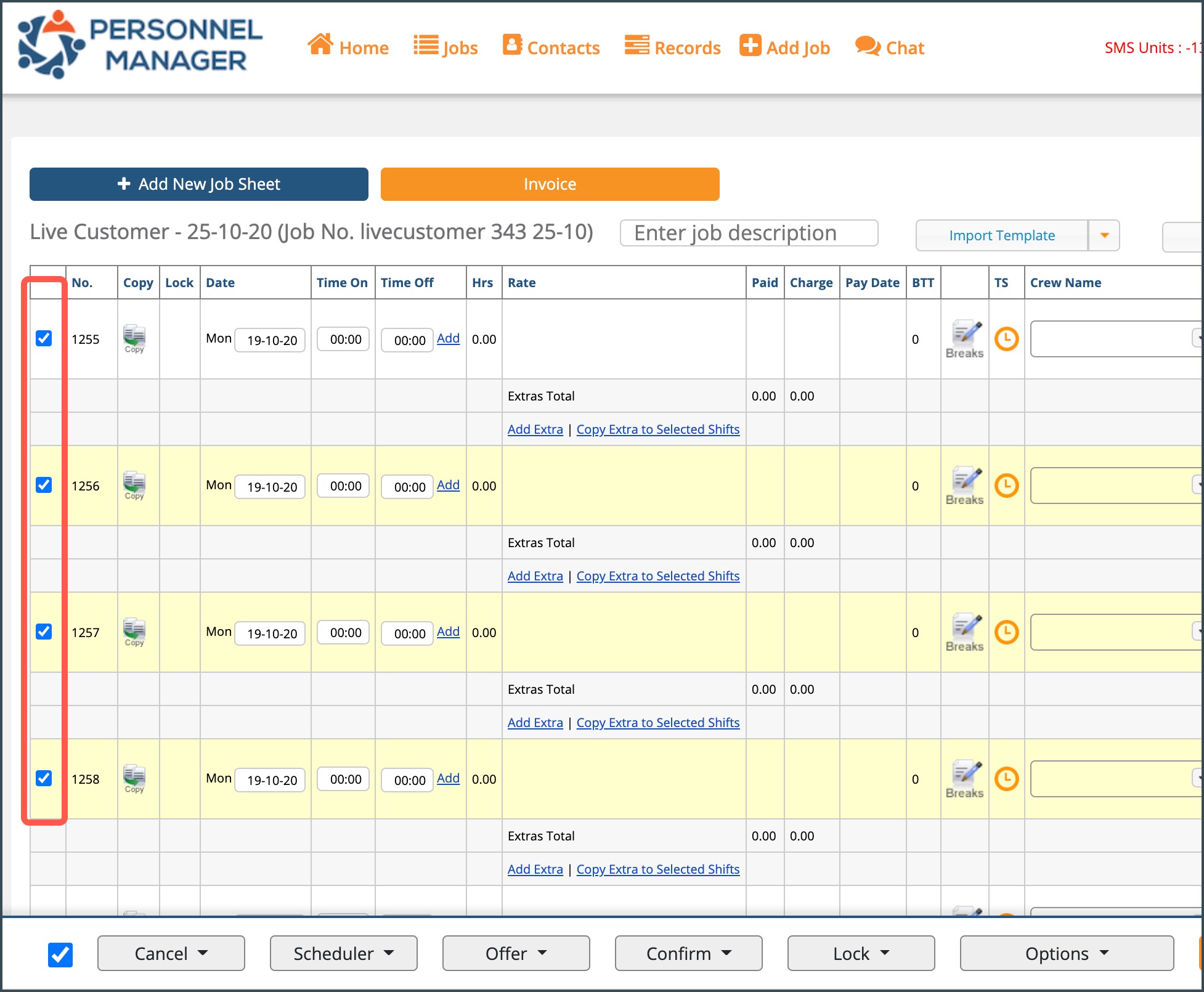4.6.2 General Settings
Click the gear icon found on the upper right corner of the Personnel Manager and click General Settings from the side menu.


Codes for SMS, Shifts Page and Client Booking Form

When the fields for Code 1, Code 2, Code 3 and Code 4 are filled out, and other settings are ticked or unticked, checkboxes will appear on the final step of the Client Booking Form.

In the Shifts page of the Admin Portal, the codes will also appear:

In the Offer Message, the codes will also appear:
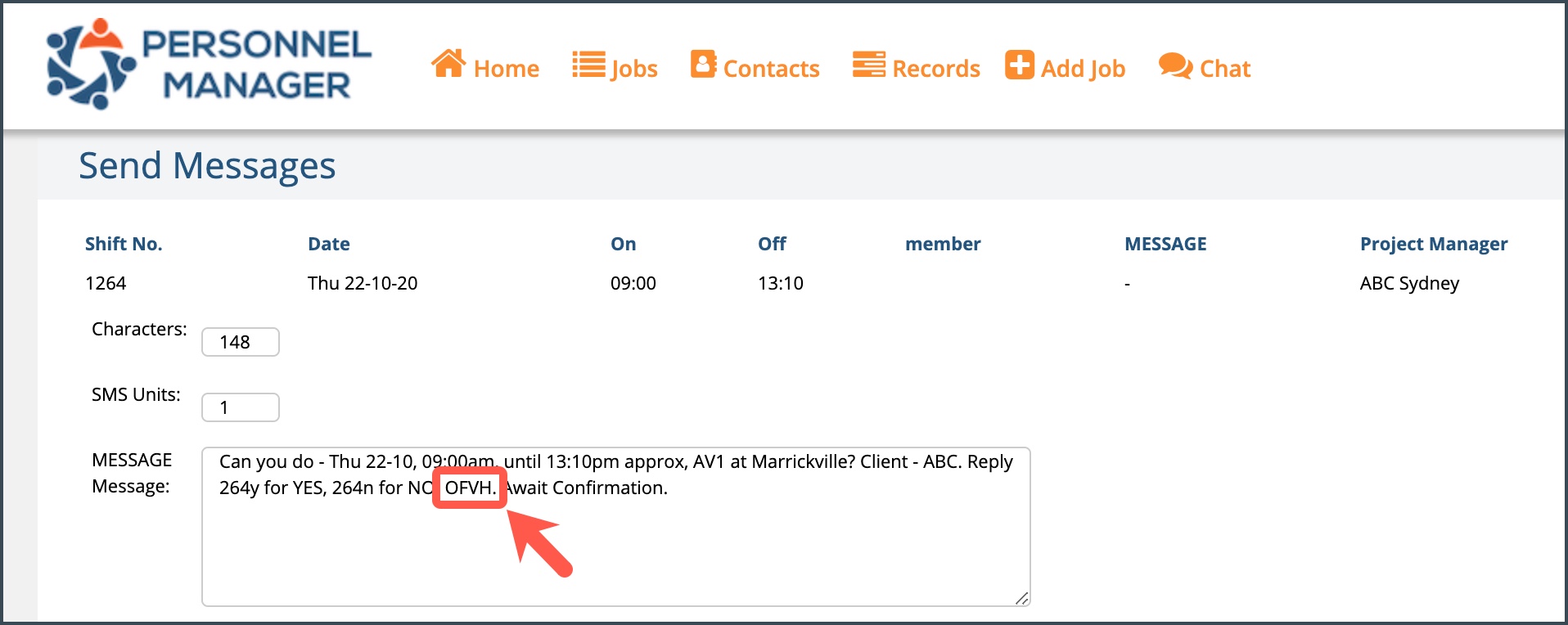
Select All Shifts on JobSheet Page by Default
You can set to select all shifts on a JobSheet by default by selecting Yes to this setting:

All the shifts on a jobsheet will be selected by default: