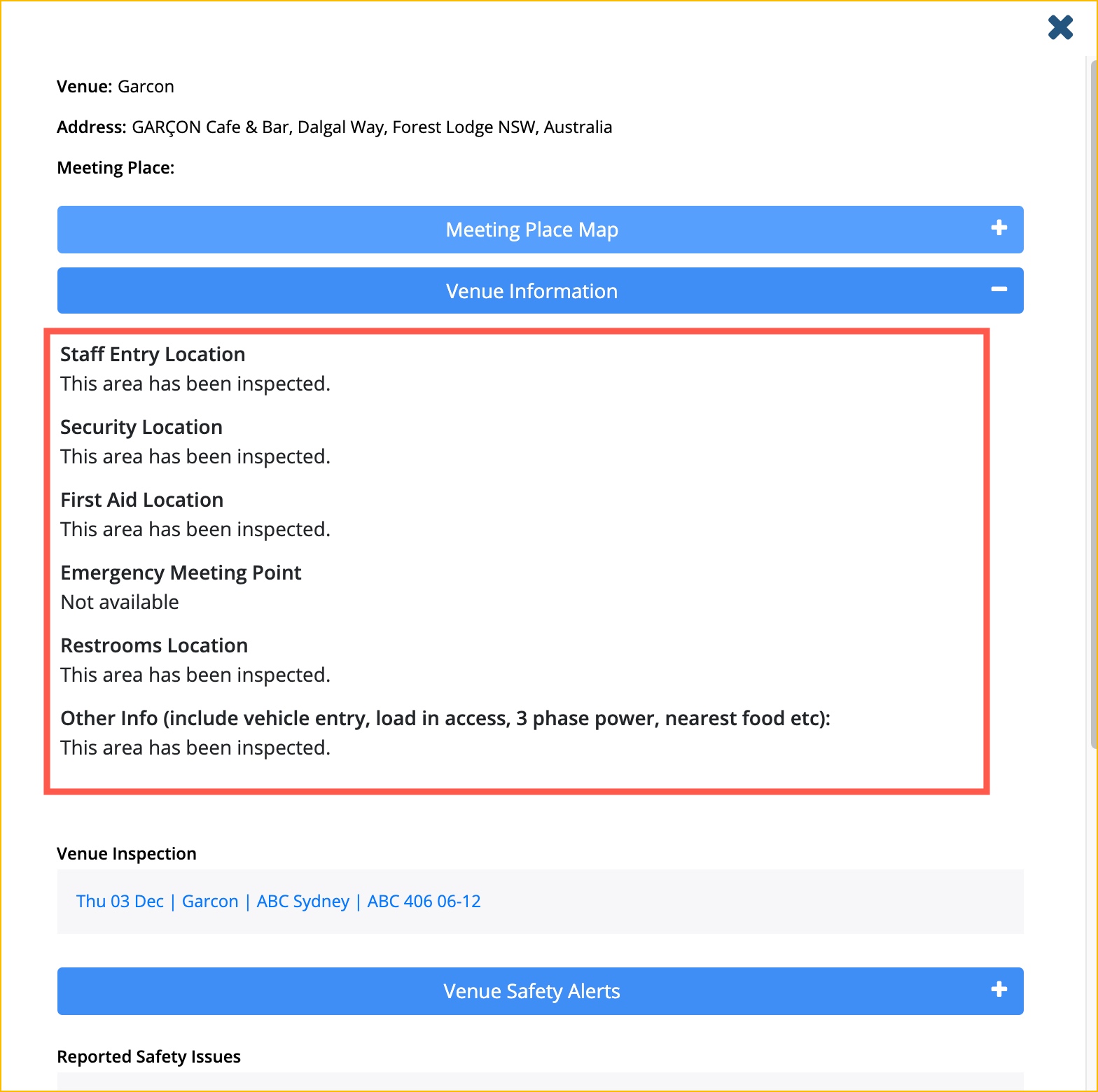5.0 Calendar
Calendar Views
The PM Calendar has the following views:
- Month
- Week
- 3 Days
- Day
MONTH VIEW
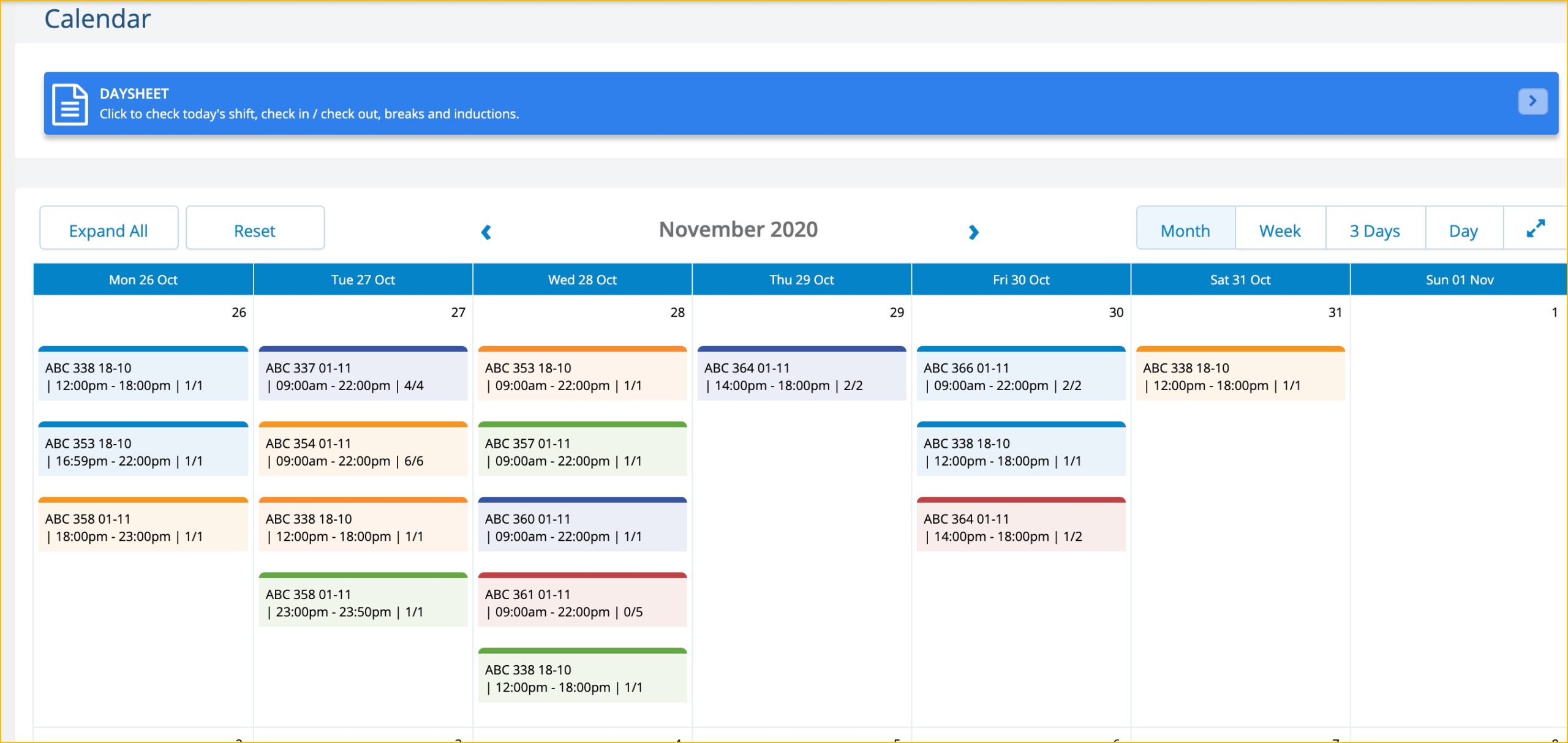
WEEK VIEW
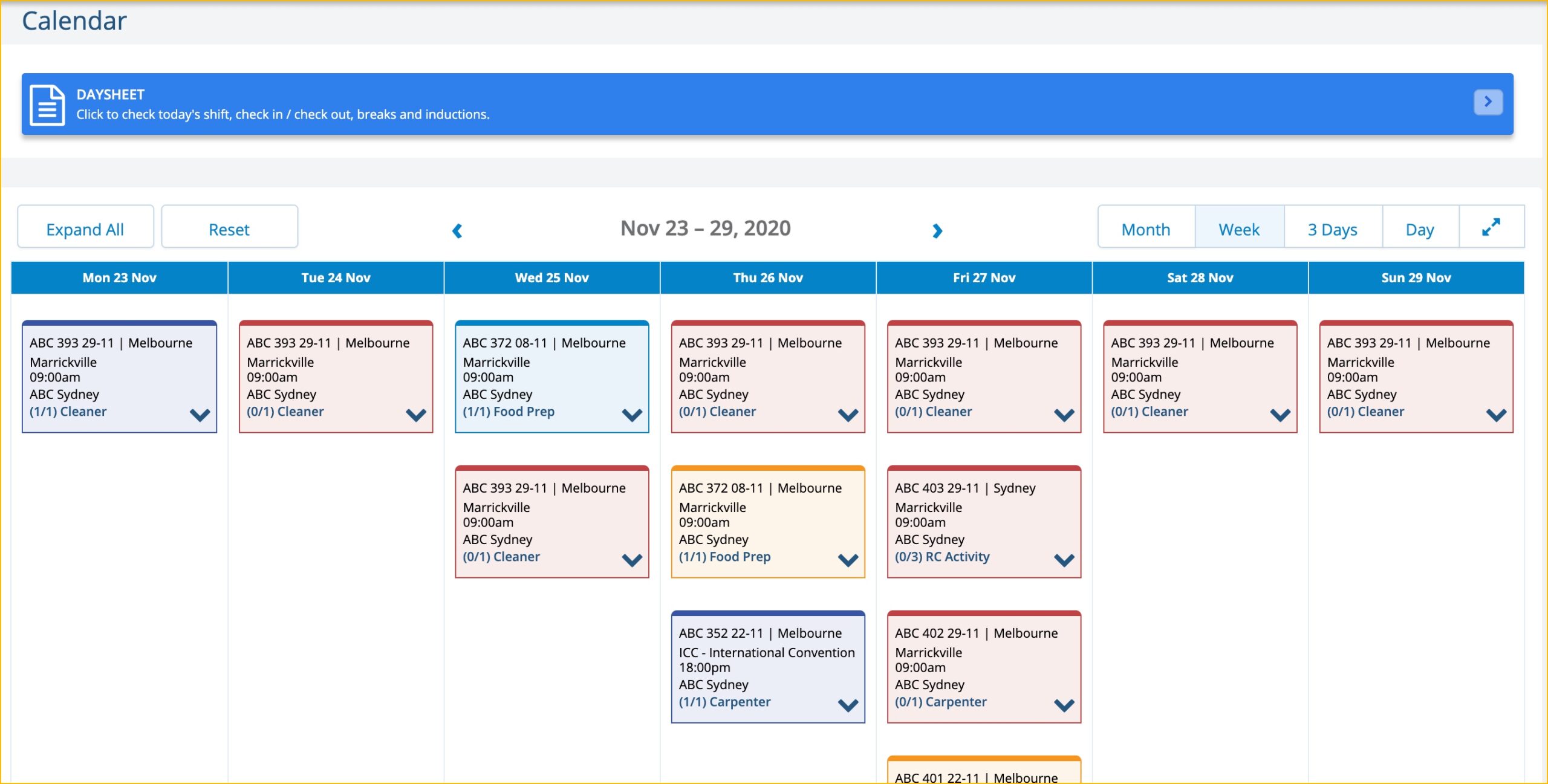
3 DAYS VIEW
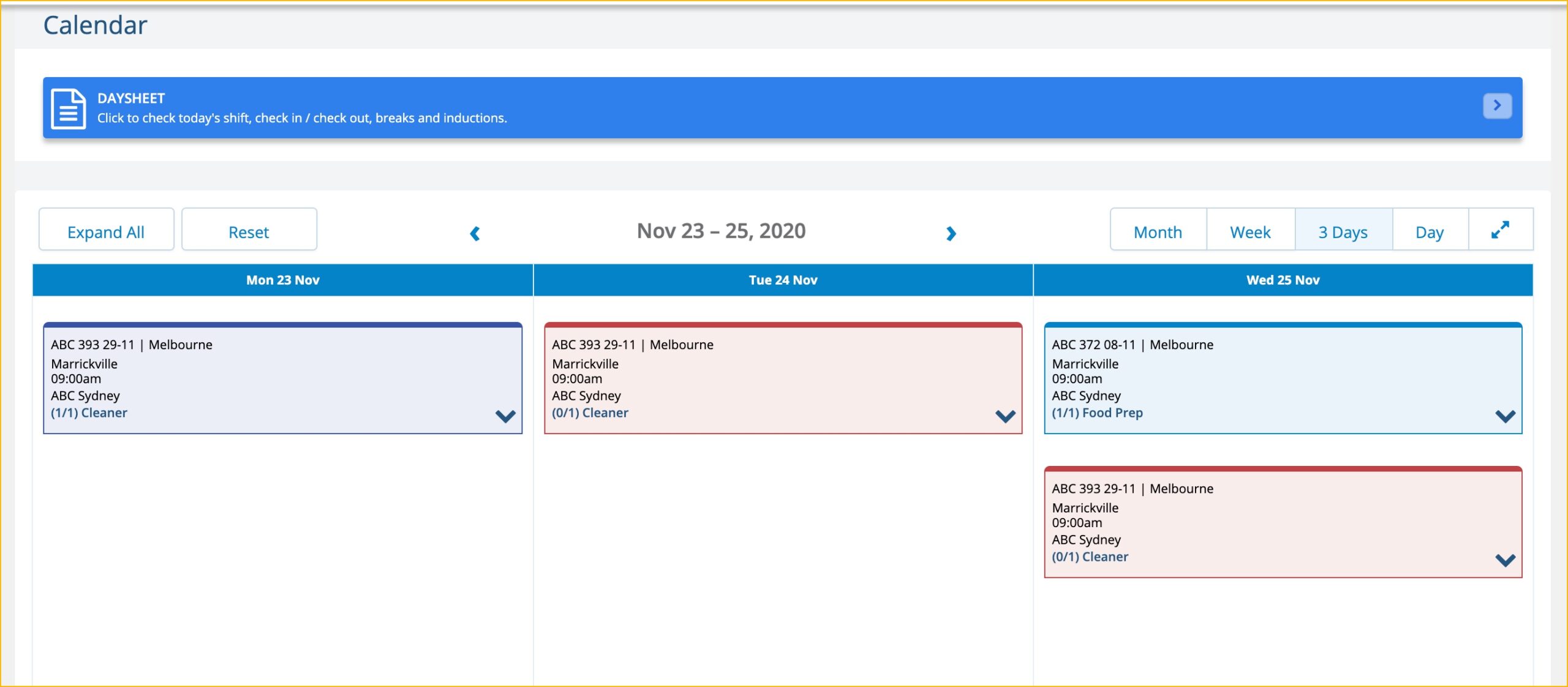
DAY VIEW
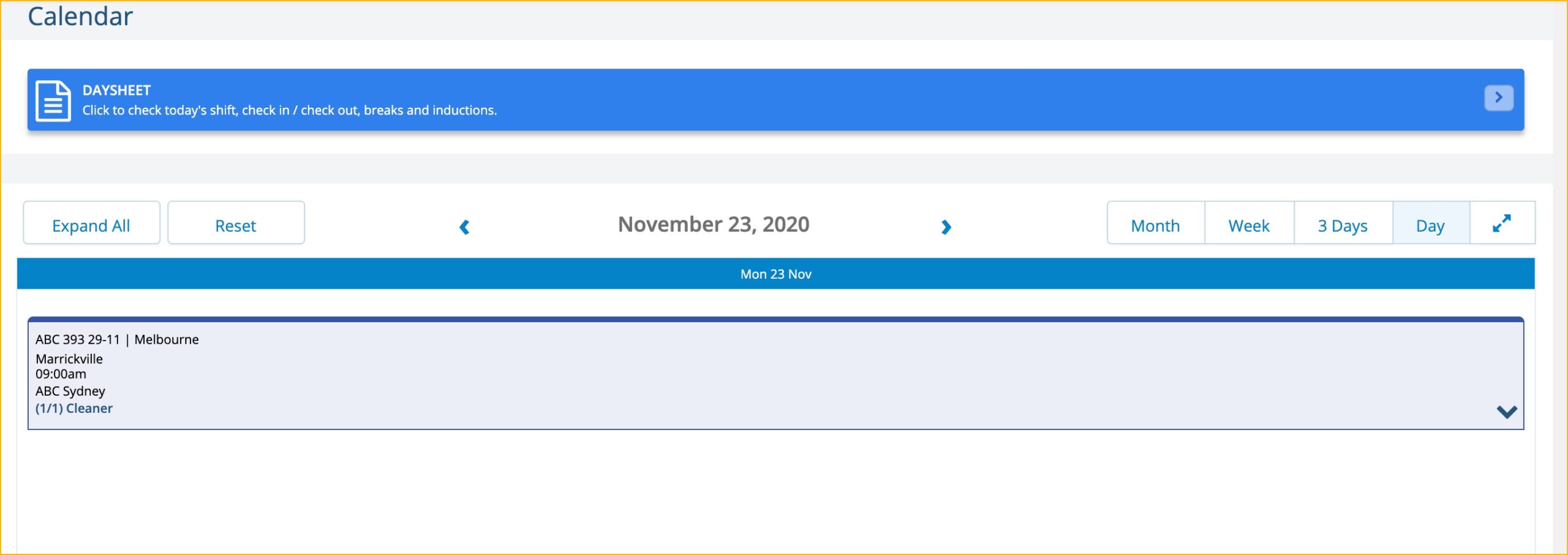
EXPAND ALL
When you use the Expand All function, the job calendar will display the job details and other functions that you can use.
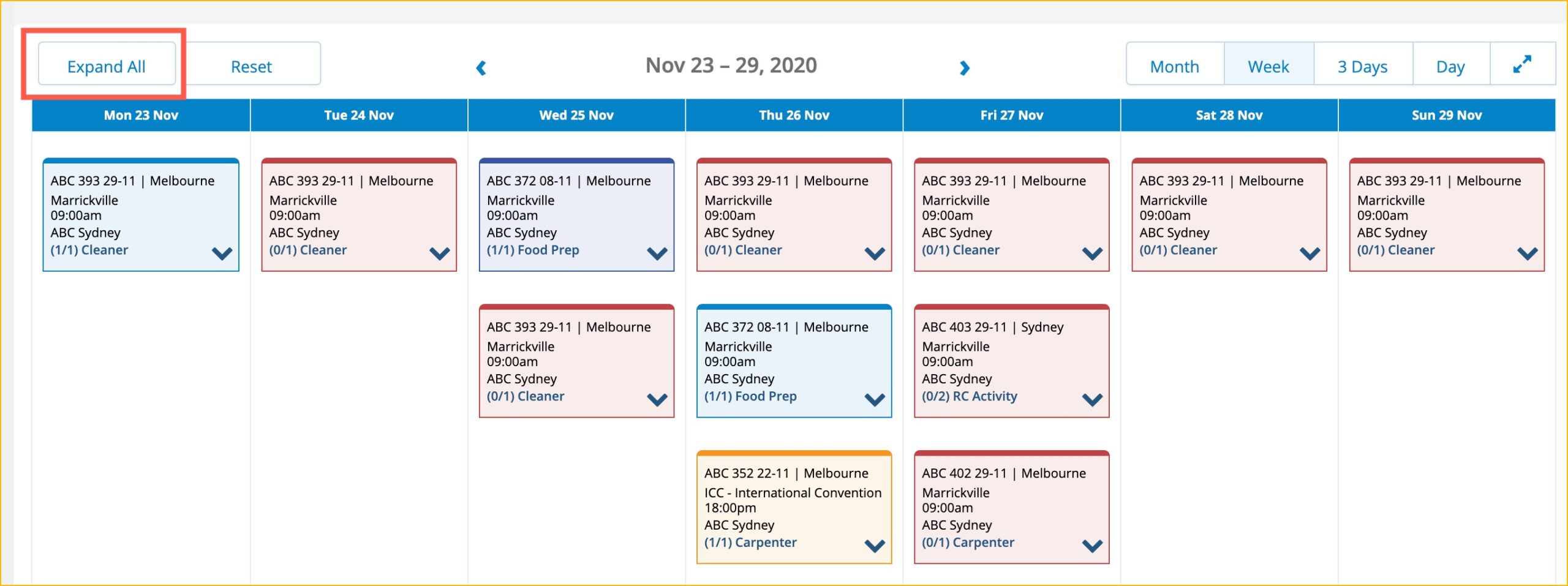
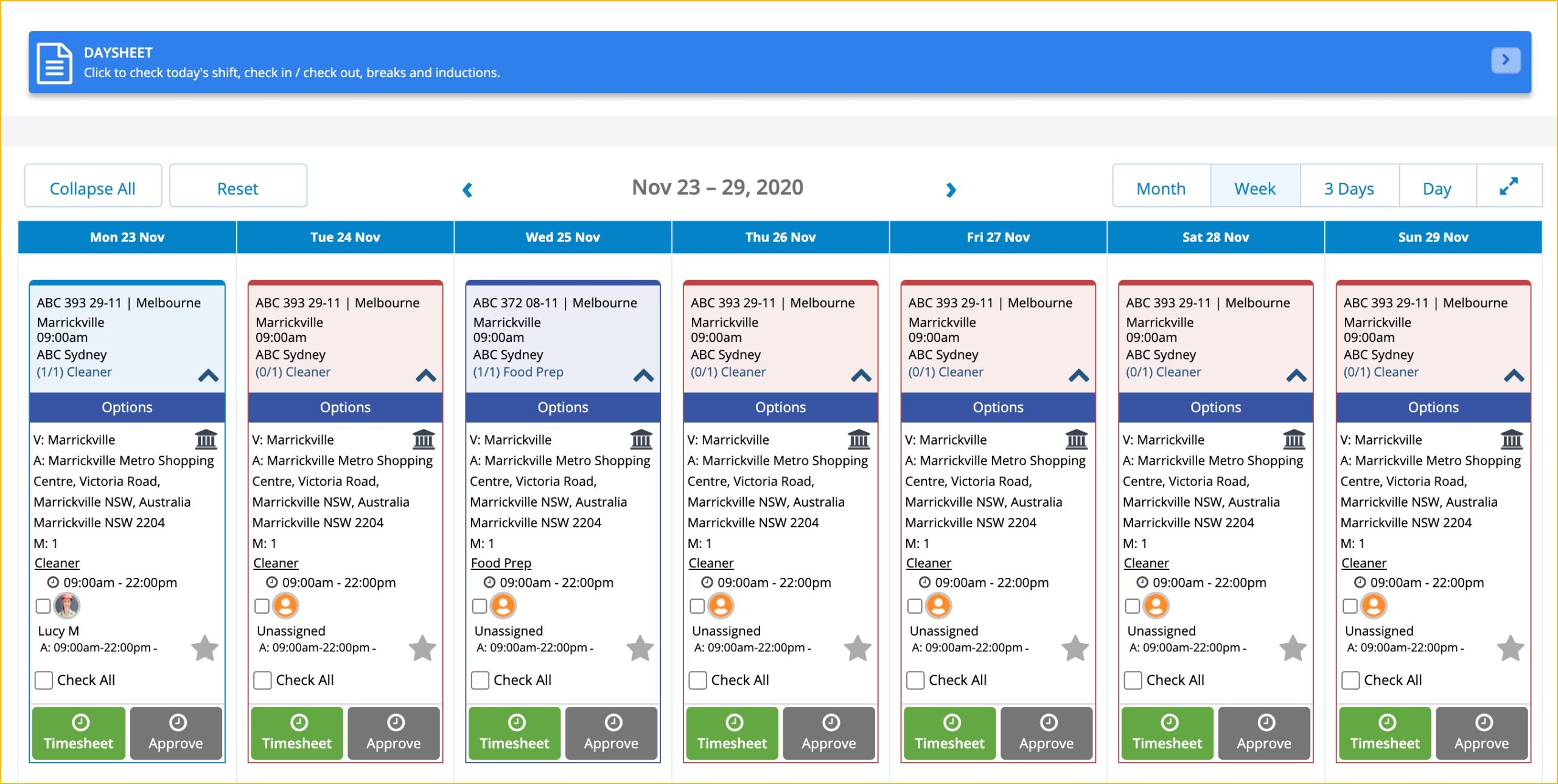
Venue / Meeting Place
When you expand a job card on the calendar, it will display different functions. One of these functions is the Venue/Meeting Place. You will be able to view the details of a venue and a meeting place by clicking the house icon.
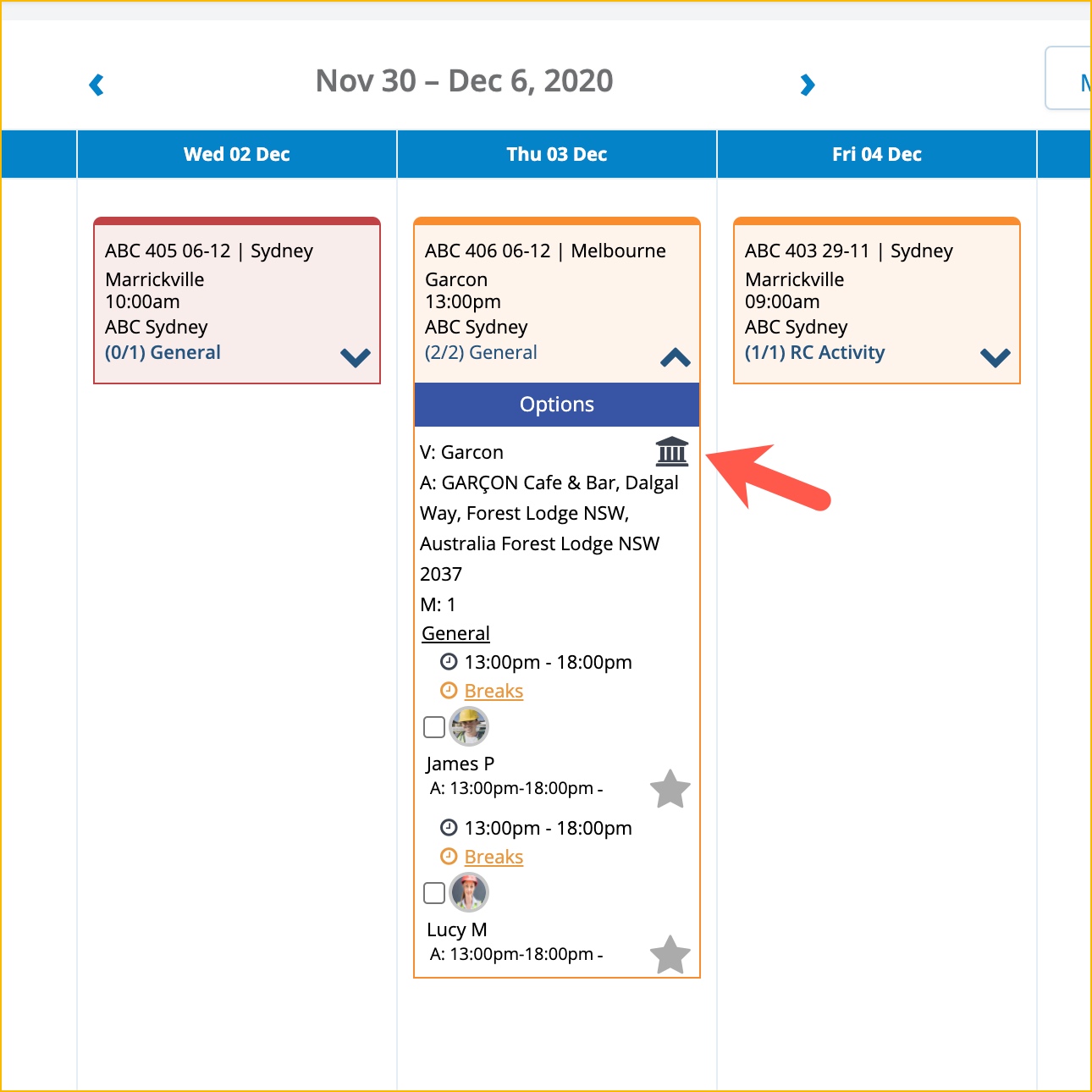
The pop-up for Venue/Meeting Place will open. In this window, you can view the following:
- Venue Address
- Meeting Place Map
- Venue Information
- Venue Inspection
- Venue Safety Alerts
- Reported Safety Issues
- Induction
- Files
- Venue Notes
VENUE/ADDRESS
The venue or job address is on the top portion of the window.
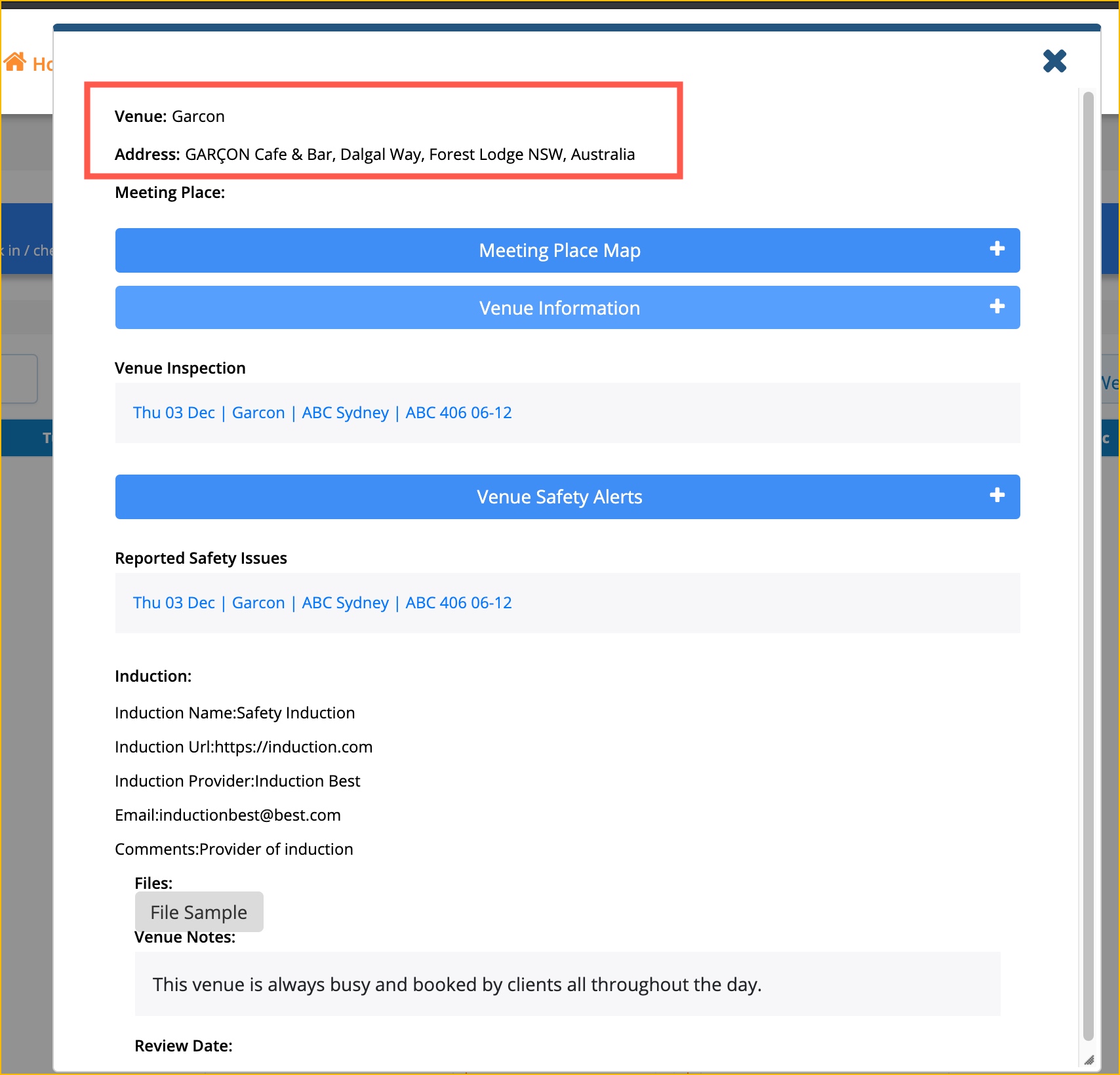
MEETING PLACE MAP
Click the plus icon to display the map of the meeting place of the venue.
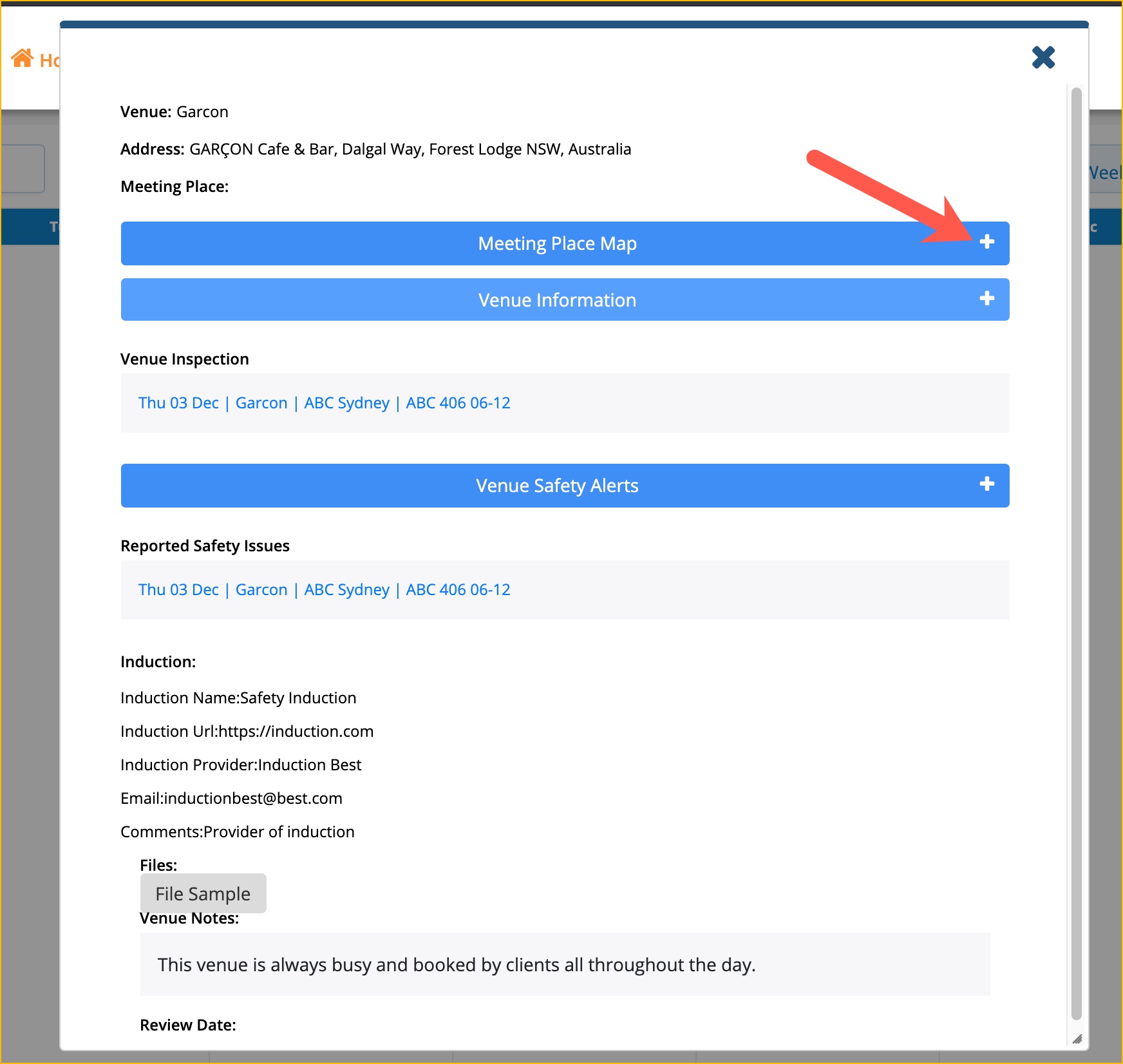
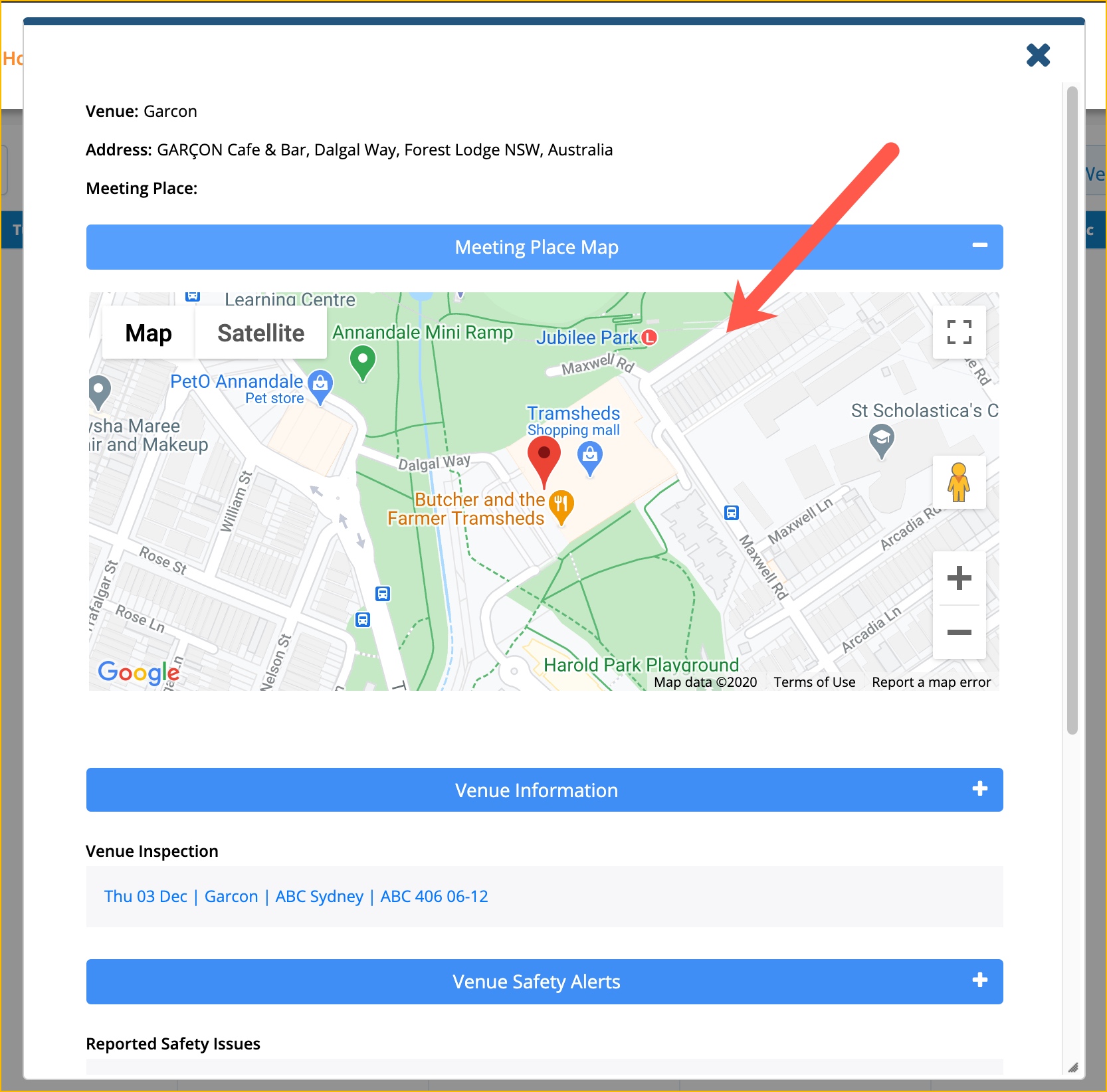
VENUE INFORMATION
Similar with Meeting Place Map, click the plus sign of the Venue Information to display the details of the Venue Information.