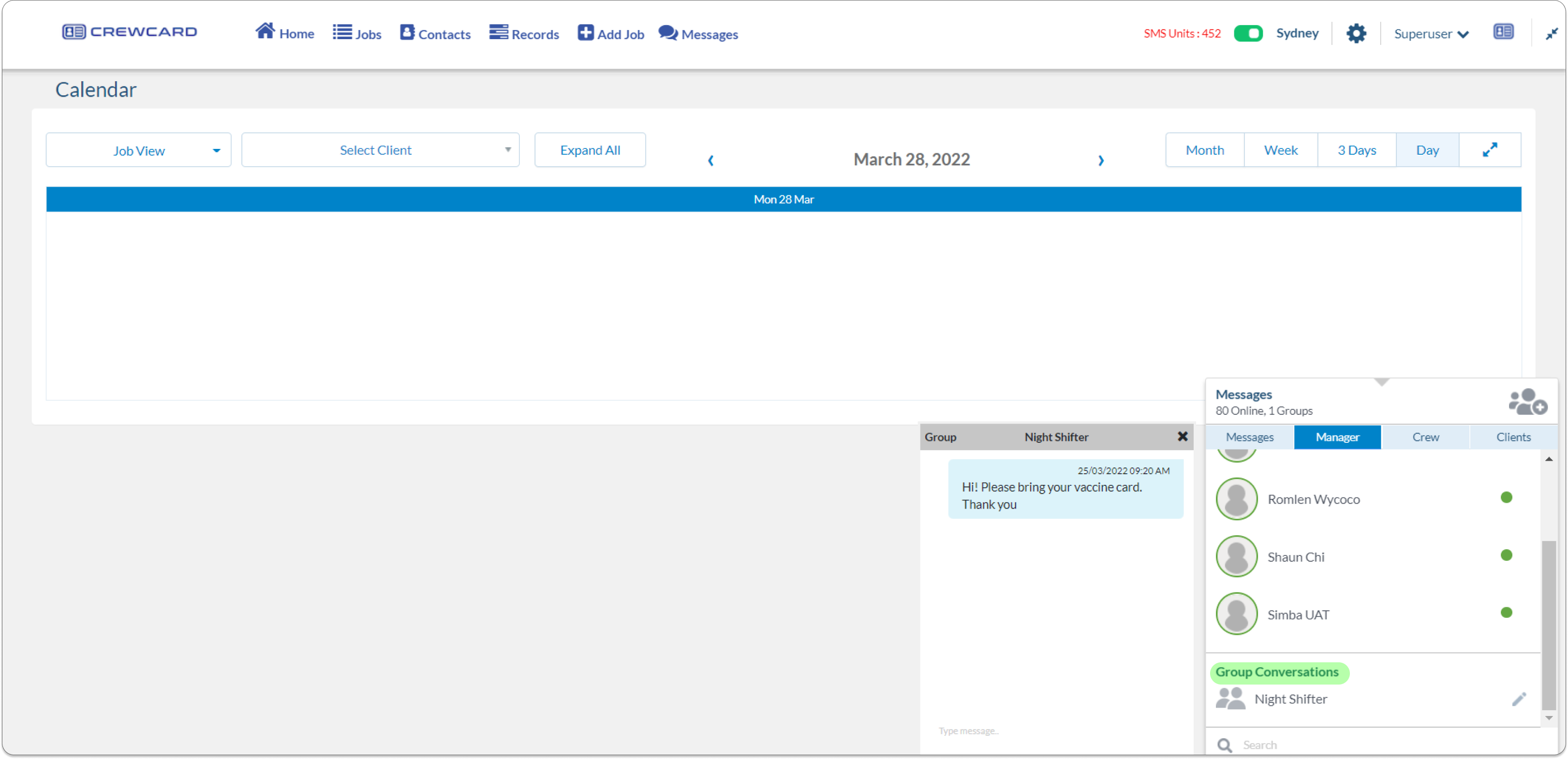Messages is a live online communication platform that allows you to communicate with managers, crew and clients. Click the Messages tab at the top of the page.

This will open the live messages (Chat).
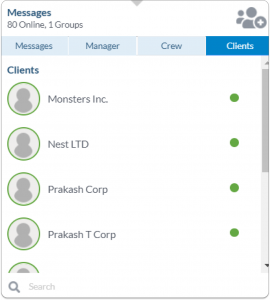
8.1 Create Group
Creating a Group allows you to send messages to your team members added in the Group Messages.
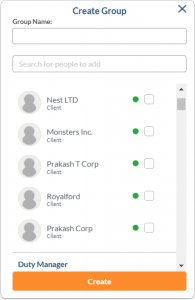
To create a Group, Simply click group message icon on the upper right of the live messages. Enter a name for the new Message Group and assign members to the group. You may also use the search box to search for the Clients, Duty Managers and Crews. Once done selecting the members in the group, click the Create button.