3.28 Repeat Job
PM makes it easy for its user to repeat jobs. This is particularly helpful especially if you have recurring jobs all the time. The Repeat Job function of PM allows you to repeat a job across different Businesses.
Follow these steps to repeat a job:
1. In the Homepage, select the job that you want to repeat by ticking the box of the job sheet.
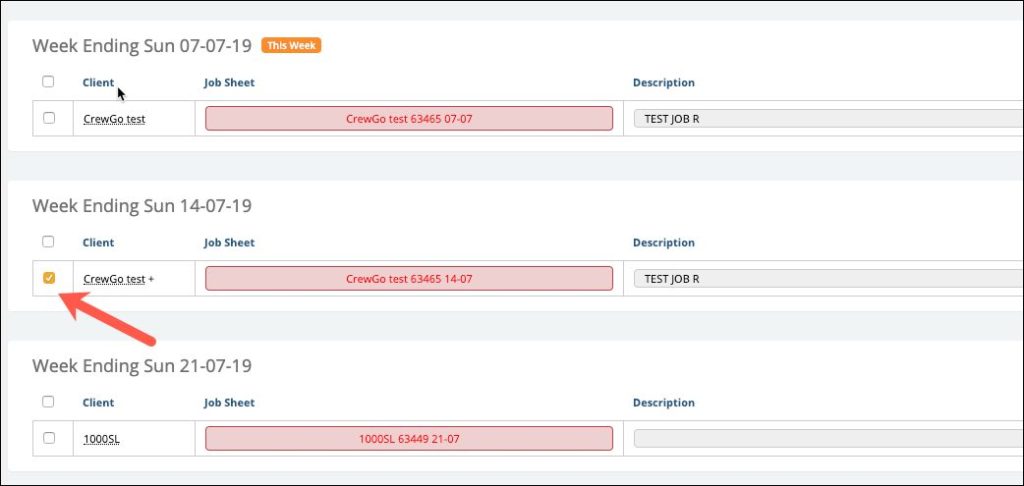
2. Select Repeat Job under Actions.
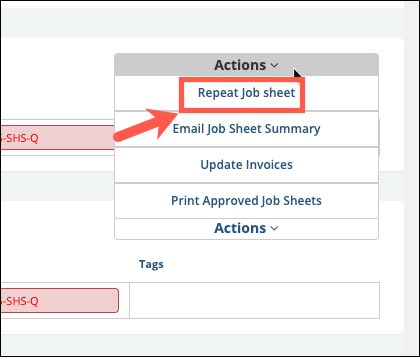
3. The Repeat Window will appear.
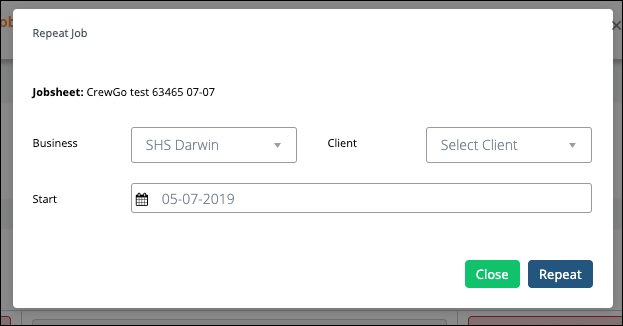
Business: Select from the Business dropdown menu where you want your job to be repeated.
Client: Select the Client from dropdown menu.
Start: Choose the date when your job is to be repeated.
3. The job will be repeated on the Business and the Client that you selected from the previous step.


